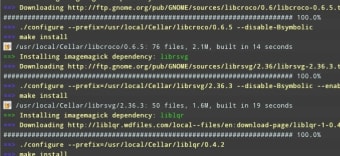macOS package manager
Screenshots
This customisable and lightweight package manager provides macOS users with powerful tools to install and update software. Homebrew lets you customise macOS to their taste, using beer-inspired jargon. With powerful command-line tools, you can install a 'brew' from 'kegs' and 'taps'.
Easy software installations
Homebrew is a tool that makes installing software on macOS an effortless task. Installing new apps on macOS can be complicated, particularly if they need additional libraries or programmes to work. A package manager does all the heavy lifting for you.
Tracking down dependencies and incompatibilities can take hours. Often, installing a macOS app requires downloading and installing a series of packages (or software dependencies).
Package managers automatically compare your macOS installation with the requirements of each app. They then download these packages and install them before proceeding.
Simple UI
Installing an app with Homebrew is a simple process. All you have to do is type a single command. The manager will then proceed to compile a list of software dependencies, download, and install them.
Powerful tools
Despite its simplicity, the software is tremendously powerful. You can install almost everything from the command line without hassle. For any software not currently available, there are almost always custom formulae that will get it working.
Through the 'brew diy' command, you can easily use non-Homebrew projects. The 'brew tap' command makes short work of integrating additional sources without having to edit any .conf files.
Endlessly extensible
This package manager was written in Ruby, and published through GitHub. It's one of the most-forked projects on the platform, with a vast list of contributors and contributions. You can find extensions, 'taps' and 'kegs' to accomplish just about anything.
macOS installations done right
Homebrew is an essential tool for making life easier on macOS. Its powerful package management makes installing any software a breeze. Some users might be put off by its terminal-based interface, but its powerful commands are worth learning.