Related software
Free M4a to MP3 Converter
Free M4a tomp3 Converter - Convert MP3 to Audio Online
Free Easy M4A to MP3 Converter
Free Easy M4A to MP3 Converter Review

Video to Video Converter
Video to Video Converter is a great free tool for converting your video content. The application has a standard explorer interface and is really simple to use. Video to Video Converter supports a large number of output video formats including; AVI, DivX, Xvid, mpeg-4, AVC/H264, mpeg, mpeg2, MOV, WMV, 3GP, 3GP2, MKV, WEBM, SWF, FLV, RM, ASG, GIF, and DV. Video to Video Converter also supports lots of output audio files including; MP2, MP3,AAC, AC3, WAV, M4A, VORBIS, 3GPP, FLAC, MMf, IFF and AU. Key features include: Supports over 200+ of input formats. Supports over 700+ of output presets. Simple user interface. Video Joiner lets you combine multiple movies in one video. Video Splitter lets you cut out parts of the content you don't need. Video to Images Tool. Images to Video Picshow Tool. Video to Thumbnails Tool. Live preview. Video to Video Converter allows you to to convert almost all of your existing video and audio files. Noteworthy is the built-in DVD Ripper, which has support for foreign languages subtitles. Overall, Video to Video Converter is a relatively lightweight application that is easy to use and has lots of features coupled with a large format support base.
Free Audio Converter
Lightweight tool for quick audio conversions
Free Video to MP3 WMA Converter
Efficient Video to Audio Conversion Tool
dBpowerAMP Music Converter
Audio conversion perfected, effortlessly convert between formats. dBpoweramp Music Converterâ„¢ has become 'the standard' tool for audio conversions, over 20 million users worldwide rely on dBpoweramp: Convert audio files with elegant simplicity. mp3, mp4, m4a (iTunes / iPod), Windows Media Audio (WMA), Ogg Vorbis, AAC, Monkeys Audio, FLAC, Apple Lossless (ALAC) to name a few! Multi CPU Encoding Support, Rip digitally record audio CDs (with CD Ripper), Batch Convert large numbers of files with 1 click, Windows Integration popup info tips, audio properties, columns, edit ID-Tags, DSP Effects such as Volume Normalize, or Graphic EQ [Power Pack Option], Command Line Encoding: invoke the encoder from the command line Please note that there is an option to install an mp3 encoder with this application. This encoder is not free but has a 30-day trial period. This download reverts to dBpoweramp Free after 21 days.
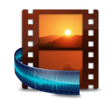
Free Video To Audio Converter
Smart video to audio converter
Free Any MP3 Converter
A streamlined solution for audio conversion
VSDC Free Audio Converter
VSDC Audio Converter is a feature-rich and easy-to-use free audio converter that houses some powerful tools. It allows you to edit and convert audio files from one format into another. All popular audio formats are supported, including MP3, Windows Media Audio (WMA and ASF), QuickTime Audio (MP4, M4A and AAC), Real Audio (RM and RA), Vorbis Audio (OGG), Mobile Audio (AMR), Creative Voice (VOC), Sun Audio (AU), Wave Audio (WAV and AIFF), FLAC etc. The following audio codecs are also supported, including MP3, AAC, Vorbis, GSM and ADPCM. Key features include: Download Audio Converter. Advanced export presets. Ability to save audio from videos. Delete audio fragment from file. Downloading audio files from the Internet. High conversion quality. High conversion speed. Not only does VSDC Free Audio Converter support lots of different audio format, it also has some neat tools under the hood. For instance you can open and convert M3U files downloaded from the Internet. As with the Flash Integro's VSDC Video Converter, this application also has advanced export presets for you to tinker around with. By using the export presets, you can choose the quality and format of the audio you want. So no matter what format you need and what type of multimedia device you want to play it through, VSDC Audio Converter has you covered. Overall, VSDC Free Audio Converter is easy to use, has stacks of presets and supports numerous audio formats. The audio conversion process is seamless with no loss of quality. With an easy to navigate user interface and a small footprint, VSDC Free Audio Converter is a good choice.

Eusing Free Video Converter
Eusing Free Video Converter is a video conversion application that can convert video files between numerous formats with ease. It uses the free FFmpeg encoder and supports most any video file that FFmpeg will convert. KEY FEATURES INCLUDE: Converts multiple different files to the same format simultaneously. Convert videos between various formats. Convert video to audio. Convert between audio formats. No external codecs needed. Display of estimated encode time, remaining time and encode speed. Specify additional command line parameters for advanced users. Simple interface. Eusing Free Video Converter has a broad range of supported output formats that can be used on popular multimedia devices such as iPad, iPod, iPhone, PSP, and various MP4 players, and mobile phones. Not only can you convert video to video formats, but Eusing Free Video Converter can also convert video files to audio formats such as AC3, M4A, MP3, OGG, WAV or WMA.

DumpMedia Spotify Music Converter
Free Spotify music converter

Aiseesoft Free Video Converter
Love video? Love editing? Love something for nothing? Then you’ll love Aiseesoft Free Video Converter. With multiple output formats, you can easily convert local video or downloaded YouTube video to other video and audio formats, including: MP4, MKV, MOV, FLV, AVI, WMV, MP3, and many more. Key features include: Convert more than 300 video and audio formats for free: Supported formats include MP4, MKV, MOV, M4V, WMV, AV and FLV, MPG, TS, 3GP, FLV, ASF, VOB, MP3, AAC, AC3, AIFF, M4R, WAV, WMA, AMR, AU, FLAC, MP2, M4A, OGG… we could go on, but you get the idea! Supports a range of mobile devices: All iOS devices including iPod; all Android devices including Samsung, HTC, Google, Sony and LG. Add your own titles: Add a personal touch to your videos with opening and closing titles. These can include traditional text-based credits, as well as themes and images. Download online video for playback. Play Blu-ray disc, ISO file and video. Create any video to DVD with ease. Supported operating systems: Microsoft Windows:10, 8, 8.1, 7, Vista, XP (SP3).