Related software
Picasa HD
Efficient Photo Management with Picasa HD
CorelDRAW Graphics Suite
Master your designs with CorelDRAW Graphics Suite
PhotoFiltre
A simple yet powerful photo editing tool
Fotor Photo Editor
Fotor Photo Editor for Windows is a powerful, all-in-one photo editing software app. It is one of the most highly rated and highly regarded photo editing apps available for PC users. Fotor is simple and intuitive to use, and the interface is sleek and straightforward. The whole thing is incredibly easy navigate, especially when compared to all the other far more expensive programs out there that don't have the same strengths as Fotor. All the operations are on a panel to the right of the main screen, and filters, borders, effects, text and more can be applied with just a few clicks and changes can be adjusted or removed at any time. Fotor's biggest appeal is just how simple and intuitive it is to use. All the operations are on a panel to the right of the main screen. You can see your original image with a click, then reapply the filters. Key Features: More than we can mention. Wide format support including GIF, TIFF, JPEG, and RAW. Sleek, well designed. Easy to use, intuitive. Highly rated by PC users. Batch editing support. High Quality. Good online support. Fotor Photo Editor for Windows has some truly excellent editing tools, giving you full control of tools such as brightness, exposure, white balance, contrast, sharpening, blurring and a multitude of others. For the truly lazy editors among us, Fotor also features 13 different one click-enhancement options, and has a large selection of effects and frames. Another really nice feature is the fact you can edit entire groups of photos or albums at once, so you can apply filters, effects or borders to all your photos at once. Fotor is a true photo editor for the 21st Century. One of the best features of Fotor Photo Editor for Windows is its ability to easily share edited photos on Social Media accounts, such as Facebook, Twitter and Flickr directly from within the app. As you would expect from such a high-quality piece of software, Fotor is highly versatile and works with pretty much every file format going, from JPEG, GIF, to TIFF, and RAW. Fotor is a streamlined powerful photo processing engine, that makes it extremely easy to edit high quality photos. Adjust contrast, exposure, white balance, brightness, and saturation quickly, crop, add a vignette, blur/sharpen, rotate, straighten, and more with just a few clicks. There's a reason it's constantly rated and reviewed highly by PC users. Overall, Fotor Photo Editor for Windows is so much more than just another 'free' photo editor. It performs well on almost any modern PC and has an impressive set of features for free software.
PhotoStage Free Photo Slideshow
Most of us take thousands of images, but tend not to do much with them. Why not create a slideshow with your pictures? PhotoStage Free Photo Slideshow makes showing off your pictures easy and fun to create, thanks to clean and intuitive interface. You begin by importing photographs and or media files by either ‘drag and drop’ method or via the file browser. Once the framework of your slideshow is in place you can add effects such as altering brightness, crop, rotate, speed, and zoom. Next, you specify what type of transitions you need; fade, reveal, wipe, circle, heart, or diamond. Additionally, you can record a narration, preview the slideshow, save the current frame as an image, shuffle clips, and apply multiple clips effects such as black and white, negative, sepia, oil painting. When you have finished you can save the slideshow to disc, hardware, portable device, as an image sequence or Flash file, or if you like you can upload it, as well as create a DVD movie or data disc of your slideshow. KEY FEATURES INCLUDE: Easy to use: supports drag and drop and Quick Create. Add effects: zoom, crop, fade, panning, and more. Enhance your photos: optimisation tools. Multimedia presentations: add photos and video clips, captions, music and narration. Easy to share: burn slideshows to DVD or optimize for the web. Supported formats include: bmp, gif, jpg, jif, jiff, jpeg, exif, png, tif, tiff, psd, tga, pcx, jp2, wmf, ico. Audio: wav, mp3, mp2, mpga, m4a, ogg, avi, mid, flac, aac, wma, dct, au, aiff, ogg, raw, msv, dvf, vox, cda, atrac, gsm, dss, sri, shn, dss, msv, wmv. Video: avi, mpeg, wmv, divX, Xvid, mpeg1, mpeg2, mpeg4, mp4, mov, asf, vob, ogm, .3gp, H.264, RM. Looking for the Mac version of PhotoStage Free Photo Slideshow? Download Here
PhotoScape X
Photo editing made simple and powerful
AVS Photo Editor
Beginner-friendly photo editor
PhotoPad Image Editor
PhotoPad Image Editor is a picture editing utility that combines some powerful tools with an easy to use interface. It allows you to easily edit, crop, rotate, resize and flip your digital photos and other images. KEY FEATURES INCLUDE: Crop, rotate, resize and flip pictures. Touch up photos to remove red-eye and blemishes. Apply photo effects, including oil paint, cartoon, vignette, and sepia. Sharpening and noise reduction tools help improve image quality. Adjust image color/hue, saturation, brightness and contrast. Convert your images to cross stitch patterns, paint by numbers or add an oil painting effect. All popular image formats supported. Upload edited pictures directly to Facebook or Flickr. With PhotoPad Image Editor you can freely make basic edits to your images and also add some neat effects too. It has the option to create collages and photo mosaics from your pictures and you can also add text and captions. If you like, you can complete your masterpiece by adding simple frames or borders. Although PhotoPad Image Editor can undertake all the basics of image editing and manipulation, it isn’t Photoshop by any stretch of the imagination, but then again, it never claimed to be. The interface is straightforward with self-explanatory icons placed across a basic toolbar inside the main editing window. It does have all the basic editing tools within easy reach and allows you to apply some nifty effects without any specialized knowledge. PhotoPad Image Editor does not have a massive amount of features that are found in most professional image tools, and even though it is a fairly simple image processor, it does take up a moderate amount of your system resources.
ProShow Gold
Comprehensive Review of ProShow Gold for Windows
InPixio Photo Studio
Inpixio Photo Clip is photo editing software designed to take unwanted images and distractions and remove them easily and quickly with just a few clicks. Essentially, Inpixio Photo Clip 7 is all about getting rid of that part of the photo with the photobombing stranger in the background, or that car driving by that ruins the shot, without having a degree in photoshop. Inpixio Photo Clip 7 can take those unwanted images completely out of your picture and more. Want to erase your entire background, or even change your background to make it look like you are Paris rather than Pennsylvania. Photo Clip's best feature is just how easy it is to use, and how often it gets it right first time with minimal inputs from its users. Photo Clip doesn't just remove unwanted objects in photos, and it's important to note that the software comes with a complete editing tool as well, to allow you to edit, enhance, & touch-up photos. The software really does take all the time-consuming effort out of trying to carefully cut out images that take time and concentration of other software. While other image processing programs require you to zoom in and be precise and exact, results can still be far from perfect, and the finished product can be quite noticeable that you have edited your photos. Removing unwanted images from pictures is a seamless and straightforward task Photo Clip. Literally anything can be removed from your photos such as signs, wires, people, or any object in an image that distracts you from what you are trying to capture. Photo Clip 7 can also easily extract images from single colored backgrounds such as blue skies or city skylines, thanks to the automatic color detection function. The technical features of Photo Clip automatically identify the sections of an image that need to be filled in and make your new photo look natural and seamless. The Pro version InPixio Photo Clip does of course come with extra effects and filters, and while nice, are not essential; it depends on what you are trying to do. But there's no real pressure to upgrade if you don't want to. one can modify images with +100 effects & filters. Key Features: Easy to use. Remove unwanted objects such as cars, photo-bombers, or construction sites from the background. Editing tools. Great results, minimum effort. Easy learning curve. Good support. Fun.
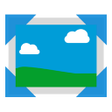
Happy Photo Viewer
Free photo slideshow creator
Adobe Photoshop Elements
Create Amazing Photo and Video Effects With Adobe Photoshop Elements