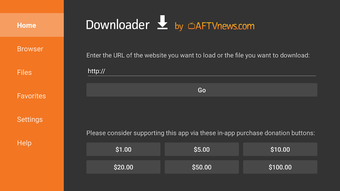Free file downloading utility
Screenshots
Downloader by AFTVnews is a free file downloading tool that lets you download files from the internet, whether they’re documents, images, or videos. While apps like All Video Downloader, Download All Files, and FileLinked seem more focused on specific types of files, this utility isn’t.
The user interface has a basic design that helps to make Downloader by AFTVnews easy to use. There are menu items on the left panel that change the main screen when you select one. All you do is let the app know which site you want to download the file from and where you want to save it. From there, you can decide what to do with it.
Browse the internet
Once you have installed the Downloader by AFTVnews apk file, you can open the main menu. One of the options on the side is Browser, letting you browse the internet or enter a URL to open an online page. It helps when a site has several download links on a single page, and you want to select a few.
Download files
After selecting the files you want to download, you need to let Downloader by AFTVnews know where you want to save them. It’s an easy process that the app takes care of for you. You’ll also receive a message telling you the save has been completed.
Manage files and make them favourites
Downloading files isn’t the only feature of Downloader by AFTVnews. You can favourite your top sites for content and check the files you’ve downloaded. If you’d like to install an apk file on Android, you can do so from within this app.
Easier file downloading
Downloader by AFTVnews is ideal for mobile users who like to download apk and other types of files from the internet while keeping a close eye on where they are. Instead of using the default file manager on your phone, this app has a better window for improved management.
The best part is that you can favourite sites that you regularly visit. That means quickly heading to them again to download other files.