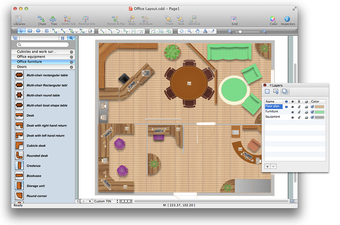ConceptDraw PRO: Professional Flowcharting, Diagramming, and Illustrating Tool
Screenshots
ConceptDraw PRO is a powerful software tool designed for professional flowcharting, diagramming, and illustrating. It offers a competent alternative to MS Visio, making it a popular choice for business and technical users. With a wide range of tools and features, ConceptDraw PRO allows users to quickly and efficiently document complex structures, systems, and processes.
One of the standout features of ConceptDraw PRO is its extensive library of templates. Whether you need to create business, IT, project, UML, or network diagrams, you'll find a template to suit your needs. Additionally, ConceptDraw PRO allows users to import Visio files, making it easy to switch from Microsoft's software.
Sharing your charts and diagrams is a breeze with ConceptDraw PRO. You can save your work as a variety of graphics files, CAD documents, printed pages, presentations, and web pages. The application also includes a built-in scripting language, allowing users to build advanced corporate visualization solutions.
While ConceptDraw PRO may not be as intuitive as MS Visio or Omnigraffle, its detailed Help section makes it easy to learn and navigate. However, it's worth noting that ConceptDraw PRO lacks an autosave feature, which can be frustrating for users who are used to automatic saving.
Overall, ConceptDraw PRO is a decent alternative to MS Visio, offering a wide range of features and templates for flowcharting, diagramming, and illustrating. With a bit of patience, users can achieve professional results with this software.