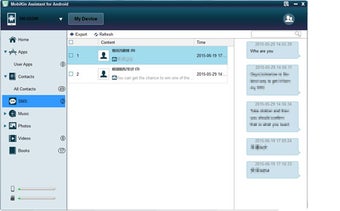MobiKin Assistant for Android: The Easy Way to Manage an Android Phone
Screenshots
MobiKin Assistant for Android is an all-in-one software solution designed to make managing your Android device effortless. It offers a suite of tools that allow you to back up, restore, and manage your Android data with ease.
One of the key features of MobiKin Assistant is its one-click backup & restore functionality. With this feature, you can easily back up all your Android data to your desktop computer and restore it whenever needed. This tool not only makes backing up your Android data quick and easy, but it also ensures you never lose your important files due to accidental deletion or system crashes.
But MobiKin Assistant is more than just a backup tool. It also doubles as a comprehensive Android data manager. You can send, resend, delete, copy, and forward messages on your computer. You can add, delete, modify contacts, and create new contact groups. You can manage your call logs, photos, videos, music, and other files, install or uninstall Android apps from your computer, and use the search box to find specific files.