Technical
- Title
- Amazon Music 24.17.1 for Windows
- Requirements
- Windows 10
- Windows 11
- Language
- English
- Available languages
- English
- License
- Free
- Latest update
- Author
- AMZN Mobile LLC
Also available in other platforms
Program available in other languages
Changelog
We don’t have any change log information yet for version 8.8.1.2303 of Amazon Music. Sometimes publishers take a little while to make this information available, so please check back in a few days to see if it has been updated.
Can you help?
If you have any changelog info you can share with us, we’d love to hear from you! Head over to our Contact page and let us know.
Explore apps
Related software
Music Player For Listening Apple Music and Amazon Music
Music Player For Listening Apple Music and Amazon Music
iTunes 64-bit
iTunes - Music, Multimedia and more
TuneBoto Amazon Music Converter
Convert music from Amazon
Apple iTunes Music Store 32-bit
Free media player and purchaser
Amazon Music for PC
Play Amazon Music Offline in Windows Vista
Mp3tag
Mp3tag is a universal media tag editor. It is an easy to use app for conveniently editing tags in audio files such as the information about artist, album, title, and album art. The app supports batch tag editing of ID3v1, ID3v2.3, ID3v2.4, iTunes MP4, WMA, Vorbis Comments, and APE tags for multiple files simultaneously. Additionally, it supports Mp3tag queries from online databases such as Amazon, discogs, freedb and MusicBrainz, and can then auto update the tags (including cover art) in your music library. Key features Include: Batch process ID3v1.1, ID3v2.3, ID3v2.4, iTunes MP4, WMA, Vorbis Comments and APEv2 tags in multiple files. Support for album art. Import tags from online databases such as Amazon, discogs, freedb, MusicBrainz. Support for Regular Expressions. Support for changing the formatting of file names and tags in uniform schemes. Automatically create playlists manage them playlists automatically while editing the tags. Export to HTML, RTF, CSV and create lists of your music library with custom templates. Full Unicode support. With Mp3tag you can rename files based on the tags, replace characters or words in tags and filenames, import and export tags, create playlists and much more. Overall Mp3tag is a smart little app that saves you stacks of time gathering tag information for your music library. It is lightweight and uses hardly any system resources.

Tag&Rename
Tag&Rename is a Windows utility created to manage a wide range of popular music formats. The tool allows for quick and easy editing of tag data, for example MP3 ID, Windows media and iTunes tags (see below for full list). Writing new or updating existing tag data can be done for a single file or in batch for an entire album or folder. Tags are created based on file names or data downloaded from various music databases and song directories including freedb, tracktype.org and Amazon. The tagging software supports a long list of fields: title, artist, album, genre, year, disc number, cover art, lyrics, composer, conductor and more. Tag&Rename’s additional features include a powerful playlist editor with support for recursive subfolders and an advanced file list to show music files in a real folder structure. File and tag formats supported by Tag&Rename: .mp3 - ID3v1, ID3v1.1, ID3v2.2, ID3v2.3 and ID3v2.4 tags .wma, .asf and .wmv (Windows Media) - Windows Media tags .m4a, .m4b (Apple iTunes aac and lossless audio files), .m4p (protected files from Apple Music Store), .mp4 - iTunes tags .ogg, .flac and .spx - Vorbis Comments .mpc (MusePack), .ape (Monkey's Audio), .ofr (Optim Frog), .wv (Wav Pack) and .tta (True Audio) - APEv1 and APEv2 tags .wav – ID3v2 tag in 'id3 ' RIFF chank
Kindle Previewer
The Kindle Previewer Is A Great Utility For The Kindle
Dolby Access
Dolby Access: Enhance your sound experience
Amazon Prime Video
Amazon Prime Video: Watch high quality movies and TV shows
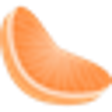
Clementine Player
Clementine Player is a music player that has been inspired by the cross-platform, open source music player Amarok, but Clementine Player is a more modern looking music player and library organiser, which focuses on a fast and easy-to-use interface, so that you can quickly find and play your music Key features include: Internet radio support. Cloud storage support. Create smart playlists and dynamic playlists. Transcode music into MP3, Ogg Vorbis, Ogg Speex, FLAC or AAC. Download missing album cover art from Last.fm and Amazon. CUE sheet support. Discover and download Podcasts. Fetch missing tags from MusicBrainz. Clementine Player comes with some useful features such as tabbed playlists, the ability to import and export M3U, XSPF, PLS and ASX. You can also download any missing album cover art from Last.fm. Overall, Clementine Player is easy to configure, is lightweight, and has a clear and intuitive interface coupled with some really useful functions. If you are in the market for change to your current media player, then why not try Clementine Player?
Controller for Yamaha MusicCast
Controller for Yamaha MusicCast