Video Player+ for Windows
- By Wuhan Net Power Technology Co. Ltd
- Free
- 22412.1210.2.0
Related software
Player for HD MX
MX Player HD: High-quality streaming

Total Video Player
Total Video Player is a powerful media player that supports numerous formats. The application supports 3gp, Mp4, H264, Mov, Flv and all other popular video and audio formats (Mp3, Wma, Ogg, Mpeg-1, Mpeg-2, etc.) as well as DVDs, CD Audio and Swf Flash Files. Key features include: Easy to use interface. Multiple video format support. Full screen playback. Multiple audio format support. Subtitle support. Deinterlace feature. Screenshot Capture support. Overall, Total Video Player is a relatively lightweight application that has support for numerous audio and video formats. The application has some really useful tools and has a simple and friendly user interface. It has 1080p HD support, and can play incomplete or corrupted video files. Supported video formats include: MPEG4 (.mp4) H264/AVC mpeg4(.mp4) 3gp(.3gp, 3g2) WMV (.wmv) Zune (.wmv) ASF (.asf) SAMSUNG L55W DC (.mp4) CASIO (.avi) KODAK DC V550 (.mov) iPod mpeg4 mov (.mov) iPod mpeg4 (.mp4) iPod H264 (.mp4) iPhone mpeg4 (.mp4) iPhone H264 (.mp4) Apple TV mpeg4 (.mp4) Apple TV H264 (.mp4) Game Psp (.mp4) Nokia cellphone (.mp4, .3gp) Sony cellphone (.mp4, .3gp) Ms Mpeg4 AVI (.avi) Divx AVI (.avi) Xvid AVI (.avi) H264 AVI (.avi) Mjpeg AVI (.avi) HuffYUV AVI (.avi) Swf Video (.swf) FLV video(.flv) Gif Animation (.gif) NTSC, PAL DVD NTSC, PAL SVCD NTSC, PAL VCD Mpeg4 Mov (.mov) Apple Quicktime (.mov) HD Mpeg TS (.ts) MPEG1 (.mpg, mpeg). Supported audio formats include: WAV CD disc MPEG audio(.mp3, mp2) Ms WAV (.wav) Ms WMA (.wma) OGG (.ogg) Amr audio (.amr) Awb audio (.awb) AC3 (.ac3) SUN AU format (.au) m4a (mp4 audio) aac (aac audio) mmf (mmf audio) Flac (flac audio).
PLAYit
Reliable video player with broad format support
Free AVI Player
Aiseesoft Free AVI Player for Windows enables you to play 4K videos and HD videos, including media recorded in 1080P/1080i/720P. Most 4K/HD video formats are supported, such as MP4, H.264/MPEG-4 AVC, H.265/HEVC, TS, MKV, AVI, MOV, FLV and WebM. Aiseesoft Free AVI Player for Windows is easy-to-use, with a simple, yet effective user interface. The design is basic, yet adequate, with an easy layout that users of all levels of expertise will be able to navigate without encountering any problems. Support various video formats, including AVI, MP4, MKV, MOV, WMV, FLV, and M4V. Supports 4K and HD playback including MP4, H.264/MPEG-4 AVC, H.265/HEVC, TS, MKV, AVI, MOV, FLV and WebM. Supports Dolby TrueHD and DTS-HD codecs. Supports various audio formats, including FLAC, AAC, AC3, MP3, OGG, WAV, and WMA. Multi-language support.* With Aiseesoft Free AVI Player for Windows and the right hardware, you can fully experience home theatre sound. With Dolby Digital and DTS 5.1 channel audio as well as high-definition image quality, Aiseesoft Free AVI Player for Windows brings high quality media directly to the comfort of your own home. Aiseesoft Free AVI Player for Windows has a user-friendly interface that is simple to navigate around. You can customize your viewing modes and configure changes to functions such as screen mode, choosing half size, normal size, double size and fit to screen, etc. Once you have set up the screen size, you can then configure hue, brightness, contrast, saturation, gamma and customize any playing effects as well. *Multi Language support includes English, French, Deutsch, and Japanese.
Leawo Blu-ray Player
Leawo Free Blu-ray Player is an all in one solution for your digital media. It is a free Blu-ray disc player, free DVD disc player, free HD video player, free ISO file player, and a free audio player. As you would expect from a solid Blu-ray Player it supports all kinds of Blu-ray discs. It is also compatible with DVD discs, either commercial or regular Key Feature include: Virtual Remote Controller. Useful Power Manager. Screenshot Support. Customizablke Skins & Background. Leawo Free Blu-ray Player has some cool features such as the virtual remote control support, which lets you select what to play via the disc menu during Blu-ray/DVD disc playback from a virtual remote controller. The app's built-in Power Manager can be configured to let you preset the power volume to indicate battery status for better battery protection during movie playback. With other cool features such as screenshot grabber and customizablle skins, you can see why this app is a popular choice for many users. The best feature set of Leawo Free Blu-ray Player is the ability to play back DVD folder data and DVD ISO image files. The 4K video player is able to deliver an extraordinary image and audio experience via 4K displays. ITeh app supports 4K video in MKV, MP4 and TS formats, 1080P videos in HD MP4, HD MKV, HD MOV, etc., 720P videos in MP4, AVI, MKV, etc. Overall, Leawo Free Blu-ray Player has a clean interface that can deliver quality-lossless video images with resolution of 720P, 1080P, 1080i and 4K (2160P). The footprint is relatively small considering the powerful advanced decryption technology and the full range of features.

Splash Video Player
Splash is a free (Shareware) HD Video Player for PC specifically optimised and designed for HD playback. Splash 2.0, according to its creators, will let you enjoy your videos and media like never before, with smooth motion, crisp high details and vividly gorgeous colors. Well, we won’t make a judgement on that; beauty is after all in the eye of the beholder. What we can say though, is that Splash is simple to install, compact in size, and easy to use and master. For those in the know, it also supports hardware accelerated video encoding and decoding. It’s more than just a straightforward video player however. As well as letting you experience high quality video, it can also be used to export videos to most popular devices and websites such as YouTube and Facebook, which is nice. A nice feature are the predefined profiles for the most popular formats, devices and social media websites. Yay, etc. Another nice touch we particularly liked was the Video frame preview during the export process. Splash 2.0 also has automatic de-interlacing. (This last point won’t mean much to most people: Don’t worry about it if it doesn't. You can still use it to watch HD video, and upload to YouTube.) Supported file types for video playback include: avi, divx, m4v, mkv, mov, m2ts, mts, m2t, mp2, mp3, mp4, mpg, ts, vob, wmv, xvid, mp3, aac, and m4a. Exporting features: High quality scaling. Hardware accelerated video encoding support with Intel® Quick Sync Video and NVIDIA® CUDA™, NVIDIA® NVENC and AMD APP. Hardware accelerated video decoding for exporting process with Intel® Clear Video, NVIDIA® PureVideo® HD, AMD UVD and Broadcom Crystal HD. Overall, Splash 2.0 should appeal to people who like a video player that plays high quality HD videos, that is simple to use, supports pretty much any format you can throw at it, and looks good. But it should also find a home for those who like to format video for uploading to websites or transferring video to other hardware devices and want it to play without any fuss. It’s also Shareware, which means it’s free as long as you don’t try to sell it on or make personal monetary gain.
Nero Video
Nero Video 2019 is a video editing toolkit that's been designed with home users in mind. It bundles useful features like capture and content management and organisation, alongside a video editor and cloud streaming service. If you enjoy filming video on mobile devices or camcorder, Nero Video 2018 gives you the tools you need to compile it into a professional looking result. Nero Video 2019 includes simple, accessible video editing tools and professional-looking effects for your videos. You can start with a blank canvas, or make the production process faster by choosing a template and theme. Nero can automatically process video to stabilize images, making the end result more watchable and less shaky. The photo and video effects bundled with Nero Video 2019 are impressive. Your images can be edited with a stunning array of modern filters that give you a new perspective on your snapshots. Whilst your videos can be edited and customized to make use of one of the many themes. There are also some useful tools such as video stabilizers and effect packages to add a professional look to your work. Nero Video is the only fully integrated video editing product that combines easy organizing, with powerful video editing and authoring as well as superb playback of all your media. All of the content used in projects, and output by them, is accessed through the Nero Launcher. To create a project quickly you can use the quick trimming feature. This gives you easy ways to arrange your clips and add effects, and Nero's Video Express Editing mode can help you make a fantastic looking finished project in no time at all. When you need full control and pro-handling, simply switch over to Advanced Editing mode within the same user interface. This gives you more effects, a multi-track timeline with full overlay handling, key frame control and more. Nero Video 2019 fully supports some of the more advanced formats that recording devices now use, including Ultra HD, or 4K if you prefer. Because 4K editing is now an integral part of Nero Video 2018, you will achieve professional looking results in no time at all. Videos from Nero Video 2019 can be burned to disc right from the application, or your content can also be streamed directly to a TV or media player using automatic transcoding. If you're looking for a unique solution to capture and organize your footage, edit and author video and slideshows and to play them back on your TV or PC, Nero Video 2019 is the answer.
Action!
Mirillis Action! is a feature-rich, stylish and user-friendly screen recorder and game play recording software solution. It allows the streaming and real-time recording of your Windows desktop, music recording, and screenshot captures in brilliant HD quality and has multiple features to include webcams and microphone commentary. It allows direct streaming to popular streaming services such as Twitch or YouTube, and direct export and upload of your recorded videos to YouTube or Facebook with the click of a button. Mirillis Action! comes with a ton of features to make your streaming and recording processes quick and easy. Use hotkeys to save a screenshot directly to your hard disc without interrupting your work or game play, or to save your best game play actions instantly with time-shift recording. Mirillis Action! even includes a free Android app that allows you to monitor and control your game play and screen recordings, including options to check the frame rate or start, stop and pause recordings easily in real time. Key features include: User-friendly and stylish interface. Greenscreen mode. Device and screen recording. Live stream to popular streaming services. Time-shift recording. High performance, high quality recording and streaming. Audio recording. Optimized video player. Slow motion effects. Free Android app. With Mirillis Action!, making high quality gaming videos has never been easier. It allows the integration of webcams and other USB/HDMI capture devices to your live streaming or desktop recordings and provides a number of features to make your videos pop, including outstandingly smooth slow-motion effects and green screen mode ability. For sound, Mirillis Action! provides the ability to add live audio commentary to your streaming and recording. It can even record everything you hear on your PC in real-time and allows you to adjust the sound levels to create the perfect audio experience for your videos. Mirillis Action! has an incredibly stylish, compact and user-friendly interface. It's easy to browse, delete and export selected recordings with the built-in screen and game play recording manager. It also provides plenty of free video tutorials to help you understand all of the features and get up and running with the software in no time. Overall, Mirillis Action! is a popular, comprehensive screen recorder and game play recording software solution. It's packed with great features and allows high performance streaming and high-quality recording of your screen and game play, with the added option to include a webcam or other capture device and microphone commentary. It can also be used to record music, capture screenshots and more. Love gaming? Check out our selection of PC games and game mods.
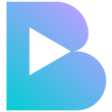
VideoSolo Blu-ray Player
VideoSolo Blu-ray Player 1.0.6 is a genius little bit of software. It’s designed specifically to free your Blu-Ray discs from all that pesky, annoying region and format specific limitations that plague DVDs and Blu-Ray discs. VideoSolo Blu-ray Player supports playback of all Blu-Ray discs regardless of whatever restriction or protection has been placed on them, be it home-made, or commercial Blu-Rays. Put simply, VideoSolo Blu-ray Player is a professional Blu-Ray player for Windows. It supports pretty much every Blu-Ray format going, including BD ISO, BD Folders and BNMV files. Of course, as you would probably expect VideoSolo Blu-ray Player also does more than just play Blu-Rays. You can also play all the other popular video formats as well so it could in theory anyway, become a default media player.. It also comes with Dolby and DTS support as standard, and all audio has lossless playback for a crystal-clear listening experience. Other supported formats, include: 4K video, 1080p HD video, MP4, WMV, AVI, AVC, MTS, MKV, MXF, AVCHD, MPEG VideoSolo Blu-ray Player is surprisingly lightweight for all that it has going on under the hood. Downloading and installing is simple and easy. The main interface looks sleek, modern, and dare we say it ‘on trend,’ (whatever that means) All the main functions needed are in plain sight and easy to access. Playing both Blu-Rays or other local content is also a straightforward affair. Other nice options include the ease with which you can change things such as screen size, aspect ratios, chapter selection, and visual levels such as hue, saturation, and brightness. Key features: Region free. Play any Blu-Ray disc. Bypasses geographic restrictions. Bypasses protection restrictions. Plays other formats and locally stored content. Nice interface. Easy to use. Lossless audio and Dolby and DTS support. Overall, VideoSolo Blu-ray Player is a good Blu-Ray disc player that can double as a default media player, is simple to use, but works well and will play just about any Blu-Ray disc in existence.
Call of Duty: Black Ops - Cold War
Call of Duty: Black Ops Cold War: A real classic
Multi-Camera Recorder
How a Multi-Camera Recorder Can Transform Your Workplace
Plague Inc: Evolved
Disease strategy game