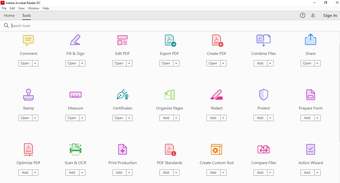Read, comment, sign and print PDF documents for free
Screenshots
Adobe Acrobat Reader is a free PDF reader that has set itself as the standard software to open PDF documents. Amongst its many features this PDF reader includes printing, adding comments, e-signing your PDF documents and sync features with multiple devices.
Adobe Acrobat Reader DC stands tall, offering a hassle-free experience for working with PDFs. Whether you're a seasoned pro or a newbie to the PDF game, getting Adobe Acrobat Reader on your PC is a breeze, enhancing your document-handling capabilities.
What is Adobe Acrobat Reader DC?
If you’re looking for an efficient PDF reader today it’s due to the fact that Adobe invented this format and launched it on the market. In fact, Adobe Acrobat Reader DC remains the leading PDF reader even for Adobe's competitors. It is one of the programs that cannot be missing in your office software .
Adobe claims that its Adobe Acrobat Reader DC is not just a PDF reader, but the free global standard by which all products of this type are measured.
Its functions of this tool are to view PDF documents, print PDFs, sign documents with e-signature, comment on PDF files and share the content with other devices. You can share your documents in PDF using Dropbox, WeTransfer or whatever platform that you like.
In fact, as the manufacturer claims, it’s the only PDF reader that can open and interact with all types of content in this format. This includes multimedia content and forms. In addition, the Adobe Acrobat Reader DC is connected to Adobe Document Cloud services. This makes it easy for the user to work with PDF documents on any device and from any location.
Although the software is free, it also has a paid-for premium version that works by subscription.
Adobe Acrobat Reader DC features
It is a program that allows you to view files from any mobile device with Android or iOS without any problem.
One of the features incorporated in the latest updates is Adobe Scan that allows you to transform documents into high-quality PDF files and incorporates text recognition functionality.
Now you can also register with Adobe Document Cloud that allows you to: file storage (also offers 2 GB of free storage), immediate access to recent files from any mobile and desktop device, synchronization of the filling and signing tool to complete forms in any device, and real-time sending and tracking of files, including notification when the document is opened, shared or downloaded.
The desktop software for Windows incorporates the fill in and sign tool, making it easy to fill in PDF forms.
Premium features of subscriptions to this PDF reader
The most important functions of the Adobe Acrobat Reader DC are those related to editing PDF files. It allows you to change the order of pages to improve reading and to transform PDFs into editable Word, PowerPoint, RTF or Excel files.
The option of combining several PDF documents into a single file is also associated with the paid subscription.
Storage in the premium version increases to 20GB. A trial version is available for download.
The ‘protected mode’ of Adobe Acrobat Reader DC for Windows
This PDF reader has a protected mode, which is nothing more than sandbox technology enabled by default. This prevents third parties from installing malicious software. It also blocks access to confidential data, as well as its extraction, whether from the computer itself or from the corporate network to which it was connected.
However, Adobe Acrobat Reader DC does not allow you to set up security or access privileges for the files. This can be done in Adobe Acrobat, whose security settings allow you to define who will be able to read, open, print, copy or modify each document. You can create passwords or enable the mode of access by means of a certified ID.
As for the Adobe Document Cloud services, yes, they are secure.
How to install Adobe Reader on your PC
For those rocking Microsoft Windows 7 or newer, snagging Adobe Acrobat Reader DC is a piece of cake, no matter your browser of choice. Here's the lowdown on installing the PDF reader from Internet Explorer, Firefox, and Google Chrome:
Installing from Internet Explorer:
- Shut down any lingering program versions or PDF-displaying browsers.
- Click the download link, zapping you to Adobe's download pad.
- Hit "Install Now."
- A file download message pops up; hit "Run."
- The two-stage installation dance begins: download the program, then run the PDF reader.
- Chill as the progress bar does its thing.
- Click "Finish" when the confirmation message signals mission accomplished.
Installing from Firefox:
- Shut down previous versions and any PDF-displaying browser.
- Click the download link, winging you to Adobe's download turf.
- Hit "Install Now."
- A dialog box struts its stuff; click "Save File."
- Dive into the download library with Ctrl+J.
- Double-click the .exe file linked to the Reader.
- If prompted to pop the executable file open, hit "OK."
- The two-stage installation gig kicks off: download and run the PDF reader.
- Keep tabs on the progress bar.
- Click "Finish" when the confirmation message celebrates victory.
Installing from Google Chrome:
- Bid adieu to any lurking program versions or PDF-displaying browser tabs.
- Click the download link, directing you to Adobe's download arena.
- Hit "Install Now."
- Opt for "Save" to squirrel away the software installation wizard.
- Spot the downloaded file at the window's bottom; click the .exe.
- The two-stage installation fiesta begins: download, then run the PDF reader.
- Hang tight with the progress bar.
- Click "Finish" upon the confirmation message's triumphant arrival.
Is Acrobat Adobe Reader Free?
In the grand scheme of PDF readers, Adobe Acrobat Reader is the people's champ, and guess what? It's free! Beyond providing a rock-solid experience for PDF viewing and interaction, there's a sweet bonus. If you sign up for free Adobe Document Cloud services, you unlock the power to stash and access files with a generous 5GB of free storage.
Is Adobe Acrobat document same as PDF?
The mystery around Adobe Acrobat documents versus plain old PDFs often leads to head-scratching. Here's the deal: Adobe Acrobat Pro isn't just a run-of-the-mill PDF viewer; it's the whole shebang. Adobe PDFs throw in optical character recognition (OCR) technology, giving you the green light to edit and comment on scanned docs.
Now, let's talk PDF – short for Portable Document Format. It's the brainchild of Adobe, a versatile file format that's become a digital lingua franca. Maintained by the International Organization for Standardization (ISO) as an open standard, PDFs are like Swiss Army knives. Links, buttons, form fields, audio, video, business logic – you name it, they've got it. And hey, you can even sign them electronically. Plus, they play nice on both Windows and MacOS with the free Adobe Acrobat Reader software.
In a nutshell, Adobe Acrobat Reader DC isn't just your average PDF reader; it's your passport to streamlined document management, editing, and collaboration. With its user-friendly installation and a toolbox of features, it's a must-have for anyone navigating the digital sea of PDFs.
Is Acrobat DC and Acrobat Reader DC the same?
While Adobe Acrobat Reader DC is your go-to for seamless PDF viewing and interaction, there's a heavyweight sibling in the form of Adobe Acrobat DC. It's not just a mere upgrade; it's a feature-packed powerhouse. Adobe Acrobat is an essential PDF viewing tool that transcends the ordinary, capable of converting virtually any document into a PDF format while preserving the original look and content. Elevating the game beyond mere viewing, Adobe Acrobat DC introduces a suite of advanced functionalities. Imagine not just perusing but actively crafting your PDFs – editing texts and images with ease. The power to scan paper documents seamlessly integrates into its arsenal, bringing a tangible touch to the digital realm. Understand, Adobe Acrobat comes in Standard and Pro versions, offering tailored experiences. The Standard version, while lighter, retains all essential features found in the Pro version, except for advanced capabilities like preflighting documents, creating PDF portfolios, forms authoring, and crafting actions. Adobe Acrobat DC isn't just a step up; it's a leap into a world where your PDFs transform from static documents into dynamic creations. With the ability to edit, scan, and seamlessly integrate with physical documents, Adobe Acrobat DC is the ace up your digital sleeve – a journey into the future of document mastery.
About Adobe Acrobat Reader DC
It is a very easy-to-use and adapted tool for all languages, although in English we will always find the most updated version. You can add comments to your documents and PDF files without complications and it has several display modes to choose the one that best suits your way of working.
Printing your documents is very simple and incorporates a wide variety of options.
The full screen mode facilitates the reading for the user and supports the integration with Acrobat Cloud, which is very useful. This prevents the user from losing any information and makes it able to recover documents without problems on any device.
It also allows you to protect your copyrighted PDF files so that they cannot be modified or copied.
It is a very complete tool that cannot be missing on your desktop or laptop. If you are looking for an alternative to this program you can try PDFill PDF Editor or Nitro PDF Reader 64-bit. It is a good free alternative to Adobe Acrobat Reader DC.