7-Zip 32-bit for Windows
- By Igor Pavlov
- Free
- 4.35-beta
Technical
- Title
- 7-Zip 32-bit 4.35-beta for Windows
- Requirements
- Windows 11
- Windows 2000
- Windows Vista
- Windows XP
- Windows 8.1
- Windows 10
- Windows 2003
- Windows 8
- Windows 7
- Language
- English
- Available languages
- German
- English
- Spanish
- French
- Italian
- Japanese
- Polish
- Chinese
- License
- Free
- Latest update
- Author
- Igor Pavlov
- SHA-1
242b2210812e88f5697e49eac1bd3d9c1eb95a3b
- Filename
- 7z435.exe
Program available in other languages
7-Zip 32-bit for Windows
- By Igor Pavlov
- Free
- 4.35-beta
Changelog
We don’t have any change log information yet for version 4.35 Beta of 7-Zip 32-bit. Sometimes publishers take a little while to make this information available, so please check back in a few days to see if it has been updated.
Can you help?
If you have any changelog info you can share with us, we’d love to hear from you! Head over to our Contact page and let us know.
Explore apps
Related software
7 Zip RAR file
7 Zip RAR File For Windows

WinRAR 32-bit
A reliable and secure file compressor

WinRAR 64-bit
Trusted compression for personal and professional use

Google Chrome
A fast, feature-rich browser

Adobe Acrobat Reader DC
Reliable PDF viewing and annotation for all users

2007 Microsoft Office Add-in: Microsoft Save as PDF or XPS
2007 Microsoft Office Add-in: Microsoft Save as PDF or XPS for Windows explained

AnyDesk
Effortless remote access with AnyDesk
Zapya
File sharing across devices and platforms
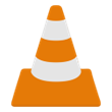
VLC Media Player 32-bit
A versatile media playback solution
CCleaner Free
Cleaning and optimization made simple

Google Chrome for Work 32-bit
Maximum productivity with Google Chrome Enterprise

Microsoft Office Suite 2007 Service Pack 3
Microsoft Office Suite 2007 SP3 for safest office works
Last updated

WinRAR 64-bit
Trusted compression for personal and professional use
K-Lite Codec Pack
Media master

WinRAR 32-bit
A reliable and secure file compressor
Canva
User-friendly design platform with powerful tools
Guitar Rig
Amp and effects modeling in one place
Adobe Camera Raw
Advantages of Using Adobe Camera Raw
eFootball PES 2020
Classic football sim with strong offline realism
Foxit Reader Portable
A handy PDF reader you can take anywhere
X-VPN
Simple VPN for streaming and gaming
Any Video Converter Ultimate
Comprehensive media conversion with broad format support
Folder Lock
Comprehensive file protection software
Beach Head
Beach Head For PC Review
Latest version
7-Zip 32-bit 24.09
Older versions
7-Zip 24.08
7-Zip 24.07
7-Zip 24.06
7-Zip 24.03
7-Zip 23.01
7-Zip 22.01
7-Zip 32-bit 22.00
7-Zip 32-bit 21.06
7-Zip 32-bit 21.01 alpha
7-Zip 32-bit 19.00
Popular in File Compression

WinRAR 64-bit

WinRAR 32-bit
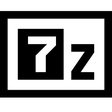
7-Zip 64-bit
7-Zip

WinRAR Beta x64
WinZip
UPX
RAR ZIP Decompressor/Compressor
WinZip Self-Extractor
B1 Free Archiver