Technical
- Title
- 7-Zip Portable 24.08 for Windows
- Requirements
- Windows NT
- Windows Vista
- Windows 95
- Windows 8
- Windows 2003
- Windows 98
- Windows 2000
- Windows 7
- Windows ME
- Windows XP
- Windows 98 SE
- Language
- English
- Available languages
- Danish
- German
- English
- Spanish
- Finnish
- French
- Italian
- Japanese
- Dutch
- Norwegian
- Polish
- Portuguese
- Russian
- Swedish
- Turkish
- Chinese
- License
- Free
- Latest update
- Author
- Igor Pavlov
- SHA-1
86918e72f2e43c9c664c246e62b41452d662fbf3
- Filename
- 7Zip_V24.08.exe
Program available in other languages
Changelog
We don’t have any change log information yet for version 24.08 of 7-Zip Portable. Sometimes publishers take a little while to make this information available, so please check back in a few days to see if it has been updated.
Can you help?
If you have any changelog info you can share with us, we’d love to hear from you! Head over to our Contact page and let us know.
Explore apps
Related software

Universal Extractor
Universal Extractor: Your pocket-sized arsenal for unzipping anything
7-Zip
Quick and easy file compression!
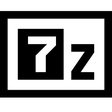
7-Zip 64-bit
7-Zip is a trusted file archiver since 1999
WinSetupFromUSB
Free boot or multiboot software

Free Any Data Recovery
Free Any Data Recovery is a comprehensive data recovery solution to help you retrieve any accidentally deleted data from your hard drives and portable storage media. With Free Any Data Recovery you can retrieve documents, emails, photos, videos, audio files and more. The application supports numerous different formats and media. You can recover files from your computer and removable media storage such as external hard drives, USB drives, memory cards, digital cameras, and mobile phones. Key features include: 3 data recovery modes. Windows 8/7/Vista/XP Support. Easy to use interface. Preview lost files before you recover data. Recover all data. Supported formats include: Photo: JPG, PNG, RAW, GIF, JPEG, BMP, TIF, PCX, TIFF, TGA, EXIF, FPX, SVG, PSD, CDR, PCD, DXF, UFO, EPS, AI. Video: AVI, MOV, QT, MPG, MP4, FLV, WMV, RMVB, 3GP, SWF, MKV, RM, ASF, DIVX, MPEG, MPE, VOB, DAT, RA, RAM. Music: MP3, WMA, MID, OGG, WAV, AAC, M4A, APE, TTI, RA, AIF, AIFF, AU, VOC, MOD, S3M, MTM, FAR, KAR, IT. Document: DOC, XLS, PPT, ODT, ODS, PDF, DOCX, XLSX, PPTX, OLE, TXT, XML, CHM, PST, DBX, WPS, DPS, ET, ONE, MPP, MDB, ACCDB, PST. Archive: ZIP, RAR, GZIP, TAR, 7Z, ARJ, LZH, ACE, GZ, UUE, BZ2, JZR, ISO. Other Files: PCT, PDS, PFX, PLT, PRC, PRT, PSF, PST, PTB, PTF, PYC, PZF, PZH, QDF, QKT, R3D, RDC, REG, RES, RFP, RPM, RW2, RX2, ACE, ADO, ALS, AMD, AMR, ASL, SES, SIB. Overall, Free Any Data Recovery is great at recovering data held on almost any device you can think of, it has stacks of format support and can even recover data from corrupted devices too. The application is lightweight and the user interface is clean, fresh and uncluttered. Looking for the Mac version of Free Data Recovery? Download Here
7-Zip
7-Zip is a powerful alternative to Winrar

Windows File Explorer
Discover your information faster
7 Zip RAR file
7 Zip RAR File For Windows
Q-Dir
Q-Dir is a great little utility that makes managing your files and folders an easy affair, by allowing you to have more control over your hard disks, network folders, USB-drives, and other storage devices. Q-Dir Key Features include: Favorites: Quick access to most often used folders. Drag and Drop: Move files by dragging in Q-views. Clipboard: Copy/ Paste between the Q-Dir directory views, and other apps, such as MS Explorer. Folder-Type: ZIP-, FTP-,cabinet-,network-, system - folders, shortcuts. Views: Large icons, tiles, list, detail, and thumbnail. Export: Export files to .XLS, .CSV, .TXT, and .HTML. Popup Menus: Desktop, My Computer. Screen magnifier: Enlarge anything on the screen. Color Filter: Configure different colors for different item types. File-Filter: Quick and easy item filtering. Quick-Links: Provides rapid folder access. Folder-Select: Fast & flexible folder selection address-bar/ desktop menu/ my-computer menu. Multi-INI: Several .INI files for Q-Dir. Tree-View: Simple and quadruple views. The Q-Dir file manager allows you to view four-panes-in-one. This display is great for managing files and folders in a more efficient manner than with a standard explorer view. It is lightweight, easy to use and it does not have to be installed, as it can be executed directly from a USB drive. Supported operating systems include: Windows 7, Windows 8 and 8.1, Windows 10, Windows Server 2008, Windows Vista, Windows 2003, Windows XP, Windows 2000, Windows Me, Windows NT, Windows 98.

Free Download Manager 32-bit
Download music, videos, and e-books
VeraCrypt
VeraCrypt is a great application to establish and maintain an on-the-fly-encrypted volume. On-the-fly encryption means that data is automatically encrypted right before it is saved and decrypted right after it is loaded, without any user intervention. This is a very secure method of data encryption as any data that is stored on an encrypted volume cannot be read (decrypted) without using the correct password/keyfile(s) or correct encryption keys. The entire file system is encrypted (e.g. file names, folder names, contents of every file, free space, meta data, etc) to give you as much security as possible. Key features include: Easy to use interface. Lightweight. Enhanced security. VeraCrypt is a free disk encryption software based on TrueCrypt 7.1a. It adds enhanced security to the algorithms used for system and partitions encryption making it immune to new developments in brute-force attacks. VeraCrypt has been specifically designed to give you better security with the data you want to encrypt. It is relatively lightweight, and has an easy to use interface.

WinRAR 64-bit
Archiving made easy with Winrar