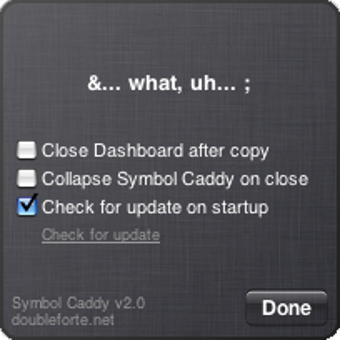Symbol Caddy: Special Characters Made Easy
Screenshots
The Symbol Caddy Dashboard Widget is a useful tool for quickly accessing special characters without the need for complex keyboard combinations. With options for both keyboard and html code input, Symbol Caddy offers a wide range of special characters, including mathematical signs, copyright symbols, and letters with diacritical marks.
One of the standout features of Symbol Caddy is its large choice of characters, allowing users to easily find and copy the desired symbol to the clipboard for use in any text editor. Additionally, the chosen symbol's name is displayed at the bottom of the interface, providing further clarity and ease of use.
However, one drawback of Symbol Caddy is the inability to increase the font size, which can make it difficult to see certain characters. Despite this limitation, Symbol Caddy is well-presented in a clean and organized widget window, making it a reliable tool for adding special characters on a Mac.
Overall, Symbol Caddy is a convenient solution for anyone in need of quick access to special characters, offering a user-friendly interface and a wide selection of symbols.