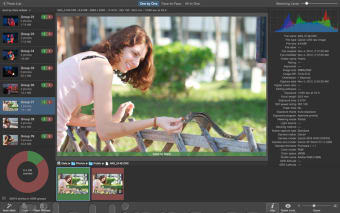Screenshots
PhotoSweeper is a precise and efficient tool that can eliminate duplicate or similar photos, even in large photo collections. It works with images from Apple Photos, iPhoto, Aperture and Adobe Lightroom libraries as well as photos from your hard drive and external storage devices.
PhotoSweeper is a useful tool for many different scenarios. For instance, you may take a series of shots of the same scene trying to get the perfect one. You may edit photos with a 3rd part application such as Photoshop and make backups, just in case of file corruption, or you could just want to free up some disk space by removing junk photos.
Key features include:
- Easy search of photos.
- Flexible, high speed comparison settings.
- Efficient.
- Auto duplicate marking.
PhotoSweeper has a fresh interface that is easy to use with drag and drop functionality. Simply drag and drop folders from your Mac to allow PhotoSweeper locate all of the duplicate images held in that folder. You can also add more photos from your iPhoto, Aperture or Lightroom library via the Media Browser window. PhotoSweeper has powerful settings that can be configured in multiple ways, so you can locate duplicates, similar photos and a series of images. Overall, Photosweeper is a great tool that makes use of cutting-edge technologies and unique algorithms to make searching for duplicates a rapid process.
*The trial application allows you to remove 10 photos only.