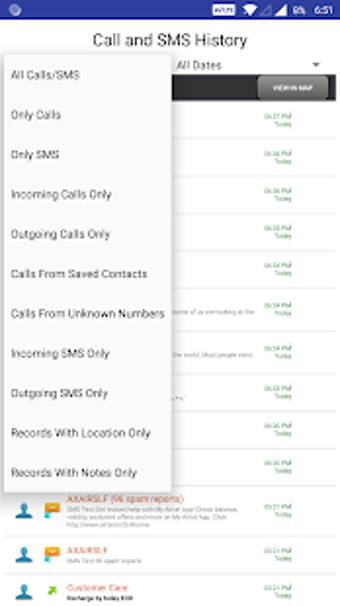How Does Message And Call Tracker For PC Work?
The main interface for this application looks like a normal mobile phone with an option to connect to a Google Account. Once connected, your phone will be connected to the Google account. From the account, you can search and receive text messages and calls. On Android devices, this application looks like a small widget which is located on the home screen.
To use Message and Call Tracker for PC, you need a Google account. Installation is easy and the software installs easily. To get started, just tap on the install button located on the desktop and follow the on-screen instructions. Your phone will be updated with the latest information. If you have read our previous articles, you should see that installation and initial setup are very easy and that the message tracker app is also very user friendly.
Advertisement