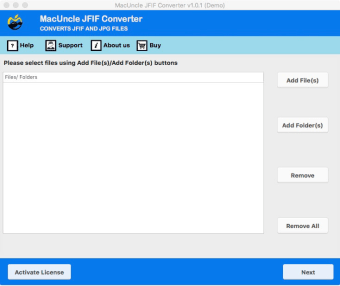Trial Mac JFIF converter
Screenshots
The MacUncle JFIF Converter is a software solution to the Mac Mails for macOS devices. This software enables you to convert JPEG File Interchange Format (JFIF) image files, singularly or in batches, and to export to various other formats. MacUncle JFIF Converter is intended solely for the conversion of JFIF files and t fast and lightweight program does not take up much space.
MacUncle JFIF Converter is a one-time purchase with Standard and Pro options, but you can also download the free trial offer. Similar image converters that can be downloaded for free include Glances, Pic Convert Lite and htop.
Features
A JPEG File Interchange Format (JFIF) features image file formats that integrate digital graphics using JPEG compression. It includes minimal amounts of data and is used in various platforms and applications. Only a limited number of programs can recognize and open this file extension.
The MacUncle JFIF Converter converts these JFIF to other image formats, including JPG, PNG, and BMP. You can also convert document files, such as PDF, DOC, or HTML and execute a batch conversion. There is no limit to file sizes or the number of files that you can add.
With this JFIF Converter, you can convert multiple JFIF files to JPG, PNG, GIF, HTML, DOC, DOCX, PDF, and more. You can also export all files in *.jfif format to the different image and document formats.
Quick conversion
When you convert a file using the MacUncle JFIF Converter, the conversion is done quickly. Once it’s completed, you’ll receive a log report containing various details from the conversion process so you can confirm its success. Once generated, the report opens automatically.
Quick JFIF converter
The MacUncle JFIF Converter is a tool specifically for Mac users to convert JFIF files. It is effective and easy to use. You can convert files to various image and document formats in batches at a time.