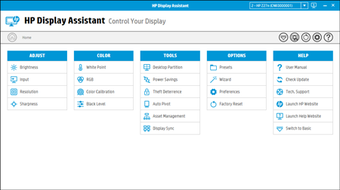HP Support Assistant: A user-friendly assistant for your HP device
Screenshots
HP Support Assistant is a familiar program for many HP laptop and desktop users. Pre-installed on most HP machines, it simplifies maintenance and keeps your system running smoothly. But is HP Support Assistant a useful helper or an unnecessary burden? Let's examine its features, functions, and possible disadvantages to see if it deserves a permanent place on your device.
Tracking updates
We all know how important it is to keep our devices updated. This helps maintain optimal performance and security and keeps your system running at its best. HP Support Assistant is here to help you with this process. It scans for driver and BIOS updates specific to your HP device, so you don't have to manually search the web for compatible downloads. This can be time-consuming and confusing for non-tech-savvy users, so HP has simplified it to a single click. With HP Support Assistant, you can ensure your system has the latest fixes and optimizations, improve performance, and fix security vulnerabilities.
Troubleshooting at your fingertips
HP Support Assistant offers more than just updates. It also offers several diagnostic tools to help identify and troubleshoot common performance problems. The program can identify potential roadblocks and suggest solutions for problems with network connectivity and slow boot times. These solutions may not always be a silver bullet, but they can provide a useful starting point for tackling basic troubleshooting tasks.
A helping hand for the non-tech-savvy
One of HP Support Assistant's greatest strengths is its user-friendly interface. Application is simple and easy to navigate, even for those with limited technical knowledge. Clear visuals, concise instructions, and a well-organized layout make it easy to find features. The user-centered design makes HP Support Assistant particularly valuable for non-technical users who may feel overwhelmed by the prospect of manually maintaining their systems.
Potential drawbacks beyond brightness
While HP Support Assistant is a great solution for many users, it has potential drawbacks. One common concern is resource usage. Application can occasionally consume system resources, slowing down some users, especially those with older or less powerful machines. In addition, some users report that the software occasionally experiences glitches or bugs, requiring them to uninstall and reinstall the program.
Making an informed decision
Whether you continue to use HP Support Assistant depends on your needs and preferences. Support Assistant may be unnecessary if you are comfortable manually checking for updates and troubleshooting problems. However, the HP Support Assistant can be a valuable asset for those who value convenience and a user-friendly approach to system maintenance.
We recognize that HP Support Assistant is a useful tool that simplifies system maintenance for HP users. While not perfect, its automatic updates, simple interface, and built-in diagnostics make it a great companion for many people. HP Support Assistant is worth having if you're a new PC user or prefer a do-it-yourself approach to keeping your system running smoothly. However, if you're an experienced user comfortable with manual updates and troubleshooting, you might be better off without it.