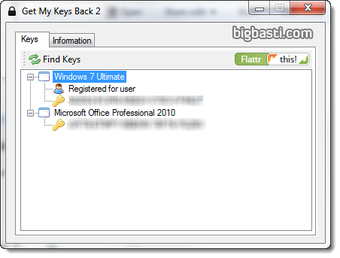Efficient Key Recovery Tool for Windows Users
Screenshots
Get My Keys Back is a straightforward utility designed to recover software keys for Microsoft products, simplifying the process of reinstalling software on a new PC. This lightweight application requires no installation, making it incredibly easy to use. Upon launch, it scans your system and compiles a list of keys for installed Microsoft applications, including Windows and Office products. However, the application is limited to these products, which may not meet the needs of users looking to recover keys for other software titles.
Despite its ease of use, Get My Keys Back has notable limitations. The application does not create a database or save the recovered keys for future reference, requiring users to manually copy the keys into a separate document for safekeeping. As a result, while it serves a specific purpose efficiently, it lacks the features that would enhance its utility in key management beyond the immediate recovery process.