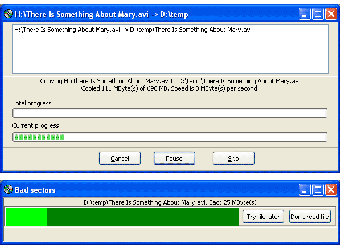Durable Copy: Copy the files containing bad sectors
Screenshots
Have you ever suffered from an unreadable hard drive and lost essential files stored in that sector? Durable Copy is here to help. This program allows you to rescue files by copying those containing unreadable sectors. Whether it's critical system files or a movie you desperately want to see, Durable Copy can come to the rescue.
Using Durable Copy is simple. In the program's explorer window, you browse to and right-click on the files you want to rescue. Drag them to the target folder you want to save them to, and select the option "Copy with Durable Copy". The program will then attempt to rescue the broken sectors by reading various sectors sequentially. If a sector is too badly damaged, you can choose to skip it. In the end, you will have a partially recovered file, which is better than losing it completely.
Please note that Durable Copy will not be able to rescue files on badly damaged hard drives. However, it serves as a reliable solution for recovering corrupted files when a complete recovery is not possible.