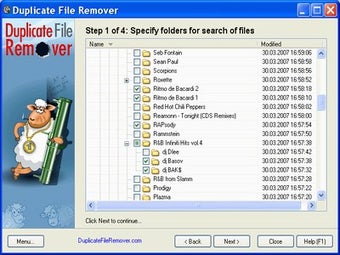Duplicate File Remover - Efficiently Remove Duplicate Files on Your PC
Screenshots
You may not be aware of the unnecessary files on your computer but Duplicate File Remover is. This tool scans your computer to find and manage duplicate files using a method called Byte for Byte Comparison. It ensures that all duplicates are found accurately, whether they are text files, music, videos, or photos. It can even check details like the artist or album name in music files and the title or author in documents. This makes Duplicate File Remover a complete solution for keeping your Windows computer organized.
Convenient file remover with slick features
Duplicate File Remover is designed to enhance user experience with its array of features that streamline the duplicate file removal process, just like Duplicate Cleaner. Below are some of the key features that make this tool essential for personal and professional use:
- 100% Accuracy: Ensures that duplicates are identified accurately with Byte by Byte comparison.
- Versatile File Detection:
- Detects duplicates across various file types—text, music, videos, images.
- Analyzes tags in MP3, OGG, WMA files such as "Artist", "Album", "Title".
- User-Friendly Interface: Offers a wizard-driven interface that guides users through the duplicate finding process.
- Flexible Search Options:
- Can search local and networked disks.
- Allows selection of specific folders for scanning while excluding others.
- Safety Features:
- Protects important system folders and uses wildcards for safety.
- Supports removable media devices like USB drives and floppy disks.
- Results Management:
- Duplicate files can be deleted, linked, moved, or copied.
- Users can sort, export, and review results in an HTML report.
- System Compatibility: Compatible with all modern Windows versions.
- Multilingual Support: Available in multiple languages, enhancing usability for non-English speakers.
How much do you need to pay?
Duplicate File Remover is available as a free trial, and you can choose from several paid options depending on your needs. Here's the breakdown of the costs:
- Free Trial: The tool can be downloaded as a trial version, allowing you to test its capabilities before making a purchase.
- Pricing Structure:
- Single License: $29.95.
- Multiple Licenses:
- 2 to 4 licenses: $19.95 each.
- 5 to 9 licenses: $14.95 each.
- 10 or more licenses: $9.95 each.
Registration for the full version is instantaneous, with the activation code sent via email seconds after the purchase. This makes it not only a powerful tool for managing your files but also an accessible one at various scales of operation.