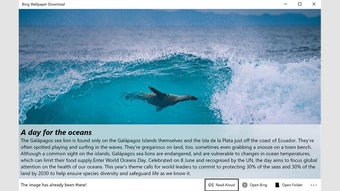Bing Wallpaper Download - Change Your Desktop Wallpaper in Seconds
Screenshots
The Bing Wallpaper Download app is a free and handy way to display a different image on your desktop every day. Using the free app, you can change the wallpaper in seconds. Simply click on the icon on your Windows taskbar, then select a different image to display on your screen. With a few simple steps, you'll have a new wallpaper on your desktop every day. You can also change the wallpaper by clicking the location of the current image.
Another way to change the wallpaper on your desktop is by changing the time it cycles through. Using the Settings menu, you can set your desktop to show a slideshow of favorite Bing images at certain intervals. To set up a Bing desktop slideshow, right-click your desktop and select Personalization. From the next window, click on Background, and then select Slideshow. Browse through the folder where you have stored your favorite Bing images, and then select the Bing wallpaper you want to display on your desktop.
Another great feature of Bing Wallpaper is its ability to save your favorite images. In addition to providing a large collection of wallpapers, you can browse and learn about your favorite images in the app. You can even choose to download images in landscape or portrait modes. The Bing Wallpaper app is an excellent way to display a variety of images. The application is compatible with both iOS and Android devices, and the installation process is quick and painless.