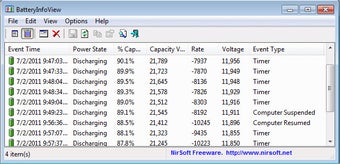BatteryInfoView - Battery stats for your windows PC
Screenshots
BatteryInfoView is basically a small graphical utility for netbooks and laptops, which display all the pertinent information regarding your battery. The displayed battery data includes the battery brand, model name, manufacturer name, serial number, make a date, capacity left, remaining life, remaining capacity, voltage, current battery level, full charge capacity, remaining power level, and so forth... The utility of this tool has been created with the intention of helping the owners of batteries to know the state of their devices in real time. The utility of this tool not only helps you monitor the condition of your batteries, it also helps you repair your batteries in the best possible way.
This utility comes with the additional feature known as the Live Preview. With the help of this feature you can actually preview the state of your battery's condition in Windows before replacing it. All you have to do is click on the "Start" button then type "power" in the field provided and press the "Control" key on your keyboard. In the "Control Panel" window click on "Power Options" and select "Always Show" under the "Control Panel Tab" option.
In order to use this tool you need to download this program onto your computer from its official website and install it in your PC. Once you have done this you can take a look at the various information on your battery life in the windows battery stats. If you wish to get more detailed information on your battery life just click on the "My Computer" icon present in your desktop and open the Control Panel tab present there. If you find that this tool is not working properly in your Windows PC just connect it to an external USB port and connect the device to your computer again.