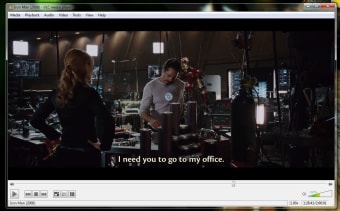VLC Media Player: Cross-platform multimedia player
VLC Media Player is a widely used software for playing audio and video files on various devices, including computers, laptops, mobile phones, and tablets. The freeware supports multiple media types, including devices, discs, files, and streams, and works seamlessly with Audio CDs, DVDs, streaming protocols, and VCDs. One of the key advantages of using VLC is its ability to support a wide range of file formats, including MP3, MKV, and many others, thanks to its built-in codecs.
What is VLC Media Player, and what are its key features?
VLC Media Player is an open-source project allowing developers to develop the platform further in programming languages like C, C++, and Objective-C. Besides being a media player, VLC offers multiple recording options, including screen and webcam recording. You can also use it as a converter to change audio and video file formats.
One of the most convenient features of VLC is its ability to take screenshots of the video you're watching by right-clicking and selecting "Take Snapshot" from the context menu. Additionally, VLC allows you to convert files by going to the "Media" tab and selecting "Convert / Save." You can choose the format and destination to save the file and press the "Start" button to begin the conversion process.
Advertisement
Is it safe to use VLC Media Player?
Yes, VLC Media Player is safe to download and install on various operating systems, including Android, Apple iOS, Linux, Microsoft Windows 32-bit and 64-bit, and even Apple TV. Developed and released by the non-profit organization VideoLAN, VLC does not contain adware or spyware that could potentially harm your device or compromise your data.
While VLC is safe, it's important to note that the files you open with it may not be malicious. Therefore, ensuring that the files you open are secure and not corrupted is essential. In some cases, VLC may not open a corrupted file to prevent potential damage to your system.
Is VLC Media Player better than Windows Media Player?
When choosing a media player, several options are available, each with features and advantages. VLC Media Player is a popular choice because it supports various video and audio file formats. Its simple and user-friendly interface makes navigating and playing media files easy, and users can customize the player's appearance and behavior through various skins and plugins. Additionally, VLC includes a built-in audio converter that allows users to convert audio files between different formats.
Another option is Windows Media Player, which offers a familiar and intuitive interface that integrates well with other Windows applications. It supports a variety of audio and video file formats. It allows users to create and manage playlists and sync media files across devices using the Windows Media Player library. The player also includes auto-playlist generation, song ratings, and playback controls. While it may not offer as many customization options as other players, Windows Media Player is a solid choice for those who want a straightforward and easy-to-use media player.
To summarize VLC
VLC Media Player is a versatile and safe choice for playing multimedia files on various devices. Its ability to support numerous file formats, record screens, webcams, and convert files makes it an ideal option for those looking for a comprehensive media player. While alternatives may be available, VLC remains popular due to its ease of use, lightweight design, and frequent updates.