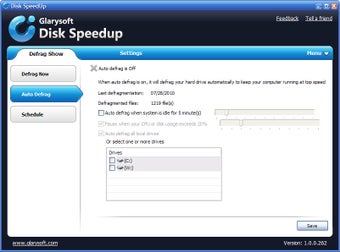Disk SpeedUp Review - How Does It Work?
Screenshots
If you are using Windows and trying to speed up your PC, try Disk SpeedUp. This tool has been developed by Glarysoft and it works very well with Microsoft Windows operating systems. Disk SpeedUp allows the user to check and monitor many aspects of the computer such as the hard drive, processor, memory, hard drive space and even the hard drive diagnostics. The free version only enables the user to do a basic defragmentation. With the commercial version you can defrag, analyze and clean the computer's physical hard drive including all the physical partitions, file associations and boot entries.
Disk SpeedUp is a very good diagnostic tool which is able to examine and defrag the computer's hard drive. Disk SpeedUp enables the user-friendly interface through which you can easily defrag, optimize and analyze a single file / folder or all fragmented files on the hard disk. Through a clear and concise graphical user interface, the user can quickly and easily perform the most common functions such as defrag, optimize and analyze the disk, all in a few mouse clicks! If you wish to optimize and defragment the whole computer, Disk SpeedUp is one of the best tools available to do this in a few mouse clicks.
Disk SpeedUp allows the user to customize the computer settings and let it run the registry scan, optimize and defragment in order to clean the system. The user-friendly interface of the program makes it easy for the user to perform the desired operation. It also comes with a number of advanced features such as startup manager, junk-file remover, full registry backup, integrated task manager, IE home page translator, IE quick start manager, start page restorer, IE fast start manager and IE history restorer. The software offers a free trial period, after which the customer can continue to use the software. The customer can download and save the latest version after the trial period is over.