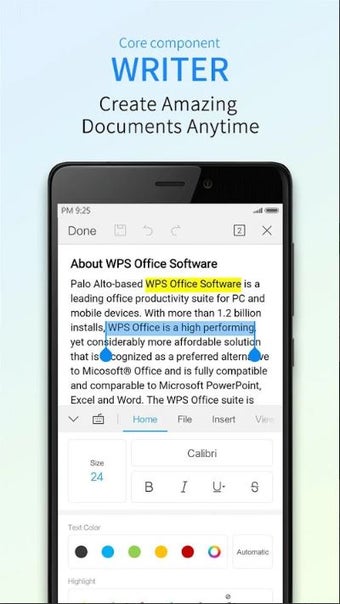WPS Office BETA Explained
Screenshots
One of the upcoming innovative products from Kingsoft Corporation is WPS Office for PC. The project was initiated to enable people with personal computers the opportunity to experience what it is like to be connected to the internet using a laptop. The ultimate aim is to enable people to work anywhere they are at any time, with their laptops or tablets. You can literally have a modern day office right at home with a WPS Office.
To begin you must download and install the WPS Office software on your computer. Next, connect your android device to your desktop by using the WPS Bridge software. Next, you should open up your android browser and visit the playstore to sign in and download your applications from the play store. Next, connect your android device to your computer with the USB cable that came with your WPS Office.
After the installation is complete, you can then run the WPS Office BETA on your pc. When running the WPS Office BETA application you will notice two major differences from the regular WPS Office that you are used to. The first difference is that you will find that when you click on an item, you will see a drop down menu instead of a list of items. This enables you to navigate through the app instead of navigating through all the menus. The other difference is that when you click on an item you will be asked to select an application to launch. Once you have selected an app you will be taken back to the main menu.