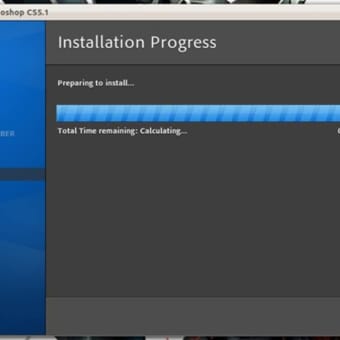Free compatibility layer for macOS
Screenshots
Wine is a free program that allows Mac users to run Windows applications. As mentioned in the software descriptions, it's not an emulator. Instead, it's a seamlessly integrated compatibility layer that adapts Windows programs to your macOS environment without memory loss or lags.
Is Wine for Mac free?
As indicated on the WineHQ website, the software is free. However, you can donate or buy branded merchandise to support the project and further its development.
How do I get Wine on my Mac?
Here are some prerequisites that you need to be aware of before you start installation:
- Ensure you have XQuartz version 2.7.7 or above
- The system should allow programs from external sources
Once you are all set:
- Locate the Wine program from its official website
- Find the macOS version and wait for the .pkg file to download
- Click the file to open a terminal window
- Start the program from there
- Wait until the installation is finished
You can also use third-party applications like WineBottler, CrossOver for Mac, and PlayOnMac. Although these toolsets work on the same base as Wine, they are easier to handle from a user's perspective compared to Wine's barebone operation that might need manual configuration.
Some critical Wine features
While Wine has its highs and lows, here are a few features that will improve your workflow:
- Supports Win32 API
- Offers binary compatibility
- Has a comprehensive API coverage
Wine helps Windows apps with a large number of specific networks and devices such as voice drivers, multilingual keyboards, modems, and scanners. The app makes it possible to run a 'desktop in a box,' DirectX and OpenGL-based games and apps.
What are other options to run Windows on Mac?
While Wine is convenient with easy integration, it might not suit your needs. Compatibility layers are generally used for a few apps to run on an alien environment. Also, virtual machines are a second computer, which needs a separate OS installation. Thus, your Mac will need to 'lend' part of its power to 'the other PC.' Parallels Desktop, VirtualBox, and VMware Fusion are but a few such implementations.
Best of both worlds
In case you miss a few applications from your Windows PC, a compatibility layer can help fill the gap. Wine is a practical and free solution to try out to get the best features of both OS environments.