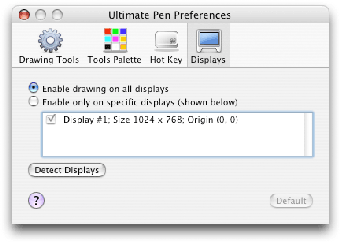Ultimate Pen: Draw on top of any application
Ultimate Pen is a handy application to have if you're making presentations or demonstrations with your Mac. The program lets you draw and sketch on your screen, using any color, and on most applications installed on your Mac. You can copy and paste elements and even draw behind icons. We quite liked how Ultimate Pen uses hotkeys, making it quickly accessible anytime. Your drawings can naturally be saved and even moved around to different windows or different displays.
The only real drawback, and it is a rather major one, is that Ultimate Pen doesn't work with the two biggest presentation apps on the market, Keynote and Powerpoint. You won't be able to draw, write or sketch on any of these programs. However, you can still use the Click Through mode to make your sketches visible on top of Keynote and Powerpoint.
Ultimate Pen is a useful tool to quickly draw and sketch on almost any application on your Mac.
Advertisement