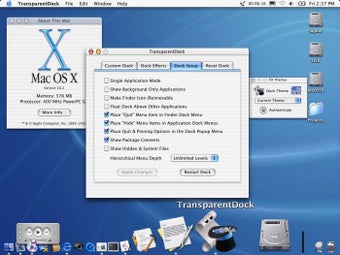Customize your Dock
Leopard users aren't the only ones who can customize their Dock. Users of older Mac operating systems wanting to tweak it should look at TransparentDock. As the name implies, TransparentDock allows you to set levels of transparency (up to seven) to your Dock. But it doesn't stop at that. You can set one of the 18 different colors available, change the color of the outer and inner borders, and even of the "active application" triangle. Really picky users will also be able to adjust the "poof" that appears when you remove an item from the Dock. TransparentDock includes a number of other features, like semi-transparent icons, magnifying and a drop shadow. Users will also appreciate being able to change the font size, Dock placement, and pinning. You can also create and save your own theme using the palette. TransparentDock is a great tool to fully customize your Dock if you have between Mac OS X 10.
Advertisement