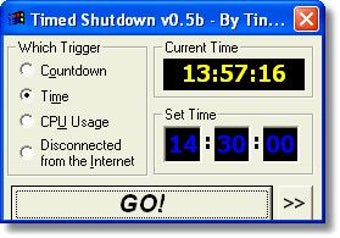Free Shuttersaver for Windows
Screenshots
If you have Windows operating systems, you will probably know how annoying it is when your computer hits a snag and needs a cleanup before it shuts down completely. In some cases, the operating system may have to restart, but more often than not, it will just close down completely without any indication that anything has happened. This is called a "preventive shutdown", and if you're experiencing one of these problems, you can use the Timed Shutdown tool to help you fix it. This tool, which is also known as Windows Timer Shutdown, is a software utility that helps computers run much more smoothly by automatically shutting down (or simply not starting) parts of the computer based on certain set events. For example, if you want your computer to shut down gracefully each time a certain Windows file is accessed, this tool can be used to make sure your computer doesn't just close down for no reason at all.
Timed Shutdown for Windows does have no impact on any other software programs and settings on your computer. It simply terminates the process and allows you to restart the program in the order it was stopped, saving you a few seconds of work and inconvenience. Sometimes, programs require some time to load, and if your computer is not restarted gracefully upon this, there will be a lot of mistakes made in the startup phase of your PC. Fortunately, free convertershow Timed Shutdown for Windows can be downloaded from the web and is really easy to use - with step-by-step instructions that are easy to follow even for those who have never used this type of program before.
Once downloading, installing Timed Shutdown on your computer should be relatively easy. You should be able to install the program just like you would any other software utility. This utility works by running real time as soon as the computer user starts up an application. It runs at the same time every time, without the user having to "pause" any applications to manually end the timers. The utility then terminates your application and frees up the memory space so that Windows can perform other tasks smoothly.