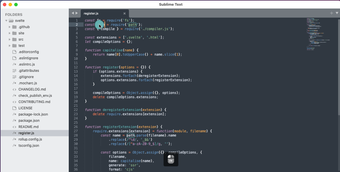Which Sublime Text Is Best For You?
Screenshots
Overall, Sublime Text has been a very popular free web based code editor available on all of the leading operating systems. It also has a number of very useful features such as auto complete, which saves quite a bit of time when coding. This auto-completion option means that if you're typing some text, the program will automatically complete any missing spaces so that your code looks as good as possible. Another handy feature is the shortcuts menu which allows you to quickly and easily switch from one mode to another.
The latest version of Sublime Text, 4.0, has several new enhancements to make it even better. One of these is the addition of Sublime Text' improved visual editor. With the introduction of the enhanced visual editor, you can now easily edit large files without having to type in long lines of code. This makes it far easier to create formatted HTML or XHTML websites that are easily searchable online.
If you use Sublime Text for working on the Mac, there are a couple of different options. The first is the free version which is limited to just being able to format HTML. Although it does allow for basic HTML editing, it isn't ideal for creating anything more advanced than a few simple boxes with text. The other way to get access to the full functionality of Sublime Text for Mac is to purchase a license for the software, which costs about fifty dollars. Although you do have to pay to unlock all of the advanced features, it will let you work with all of the features that you would expect as well as taking care of both the Mac and the Linux operating systems.