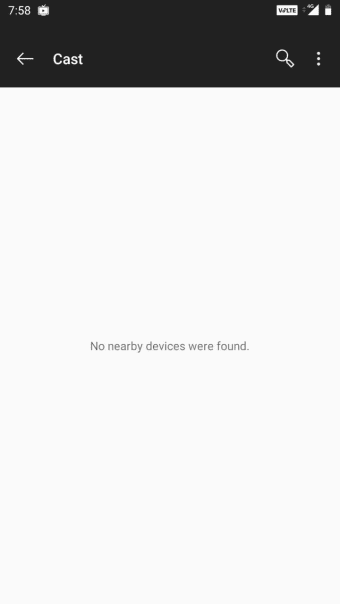ImsaTools(FREE)
Screenshots
Screen Mirroring for Android is a utility which allows users to mirror their phone or tablet screen on a large display like a smart TV or computer monitor. The app does the casting wirelessly, so no cables or dongles are required. You can play videos, photo slideshows, or music on your TV from your device.
Before you begin
Here’s what you need to check before you begin to ensure screen mirroring will work, Make sure your Android device is running OS 4.2 or higher. Your target display must support Miracast or similar piece of software, wireless dongles or adapters.
You’re in control
This programme supports interfaces such as Miracast, Chromecast, HDMI, and Mobile High-Definition Link. Once it’s set up, the app provides an easy to navigate interface where you can control your media files.
Variety of uses
Stream or share your multimedia content from the device to your large display. Businesses can use mirroring for presentations, reports, and proposals. Consumers can stream live content, share music, photo slideshows, or any entertainment content.
Wireless multimedia sharing
This app gives you the ability to play all kinds of media from your phone or tablet and project it onto the big screen wirelessly. It’s a powerful tool for businesses and consumers
Share business information at meetings or customer events. At home screencast music, watch videos together, or run slideshows of family vacations for everyone to enjoy.