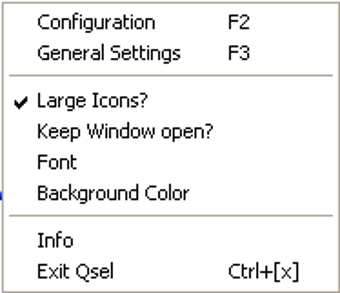Streamline Your Workflow with Qsel
Screenshots
Qsel is a versatile, portable application designed for Windows that enhances productivity by allowing users to create a personalized menu for quick access to their most-used programs. This utility is particularly beneficial for those who frequently utilize the same applications, enabling them to bypass traditional methods of launching programs, such as navigating through the Start menu. Users can easily configure their list of applications to launch in various states, whether minimized or maximized, and can choose to keep the menu in the system tray or background for seamless operation.
One of Qsel's standout features is its portability; it requires no installation, allowing it to run directly from a ZIP file. This means it does not modify the Windows registry, and all configuration data is stored locally in the Qsel directory or a designated folder. For users who prefer to use Qsel on multiple devices, it can be easily set up on USB drives, storing settings in a discreet INI file. While it may not offer significant time savings over traditional shortcuts, its simplicity and ease of use make it an invaluable tool for anyone looking to enhance their desktop workflow.