Related software
Shape Collage
Create your own photo collages
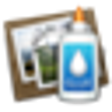
TurboCollage for Mac
TurboCollage for Mac is a feature-rich, easy to use photo collage maker for the Mac platform. You can create photo collages, scrapbooks, contact sheets, greeting cards, design boards, mood boards, reference boards, comp cards, promotional images, event posters, photo books, invitation cards and more. TurboCollage for Mac makes use of an intelligent algorithm to arrange pictures in Mosaic collages. This ensures that cropping of pictures is kept to a minimum, so you should end up with an arrangement that doesn’t crop the images at all. 7 collage patterns to choose from: Regular Pile: a set of pictures randomly sprinkled on a background. This pattern is often used to create scrapbooks. Advanced Pile: a pile where each picture can be a particular shape such as a circle, square, hexagon etc. Picture Grid: a set of pictures arranged in a regular grid arrangement with rows and columns(often used to create contact sheets). Mosaic: a mosaic arranges pictures in a random grid. Center Frame: a mosaic with a prominent center picture. Zig Mosaic: a mosaic where each element is not necessarily rectangular. Photohive: a set of photos arranged in beehive pattern. TurboCollage comes with a large number of pre-designed templates that you can directly use to create your collages. These templates are categorized for various purposes such as Mosaics, Greeting Cards, and Facebook Covers etc, and it also comes with a fully functional text editor to add impressive text to your collages.

Voilabits PhotoCollageMaker
PhotoCollageMaker is an easy-to-use collage app. You can make greeting cards, postcards, A4 printing or whatever else your imagination can come up with. The app is simple to use with a crisp interface and has a stack of customizable elements such as free templates, text, backgrounds and clip-arts for you to use. Key Features Include: Save your work in a choice of image formats, share to Facebook and Twitter or print your finished design. Supported input formats: JPG, BMP, JPEG, GIF, PNG, TIFF, TIF, ICO, ICNS, TGA, PSD. Supported output formats: JPEG, JPEG-2000, PNG, Bitmap, TIFF, GIF. Collage photos with free templates in various themes and shapes. Simplified user interface. PhotoCollageMaker has over 50 free templates to choose from (some good, some not so good). The app provides you with numerous ways to arrange your photos from different events, family vacations, or special moments and then email, share or print your work. The app has a simple to navigate user interface coupled with a better than average photo editor. This makes PhotoCollageMaker a good app for the creative user, although you may find the selection of templates not big enough. System Requirements: OS X 10.7+, 100 MB space.
Collage Creator
Free Collage Creator for Mac

Picture Collage Maker
Picture Collage Maker is a powerful photo collage creator with a simple and easy to navigate user interface. The application helps you make scrapbooks, greeting cards, photo calendars, photo albums and posters quickly and easily. With Picture Collage Maker you are able to share your special moments by producing high quality, self-made collages for your friends and families. Picture Collage Maker has over 140 delicate templates that you can use to make magnificent artwork, from photos of any occasion, such as vacations, college graduations, baby announcements, weddings and anniversaries etc. Picture Collage Maker is both versatile and has a user-friendly interface to help you make photo collages and multi-page photo albums quickly and easily. The simple step-by-step process and the templates are easy to get to grips with, unlike some other applications. System requirements: Intel, 64-bit processor, OS X 10.6 or later.
Widsmob Montage
WidsMob Montage boasts some excellent features designed to transform photographs into mosaic or montage designs. You can set both JPEG and PNG into mosaic – the program which supports tile mosaic, shape mosaic and other photo mosaic types. You can also design photo montages in shape according to any template. You can then choose from different frames to make the mosaic photograph standout. The program supports both tile mode and interlace mode, so you can ‘get the desired effect with ease’. Key features include: ’Turn everything into Mosaic’ Frame and present Excellent quality Customise mosaic Easy process Preview feature This program promises ‘excellent quality’ results and can combine more than 200 mosaic tiles up to 16,000 pixels wide with unlimited pixels height. The photo or collage can then be used for a mural, banner, desktop or even wallpaper. It applies minimal colourisation to closely match the original image. Overall, WidsMob Montage is a straightforward and standout program for those wishing to design something a little different. It allows you to create large mosaic or stunning montage photos within just a few clicks, as well as giving you an enjoyable and effortless user experience.
PicCollage
All-In-One Photo Collage Maker For Mac Users

Google Chrome
Fast and reliable browser
BlueStacks App Player
Android emulator for macOS
VMWare Fusion Pro
Advanced virtualization for macOS power users
TeamViewer for Mac
A reliable tool for remote access and support
iTunes for Mac
Effortless media organization in one place