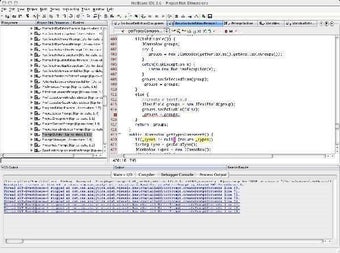Installation of NetBeans on Mac - A Quick Overview
Screenshots
NetBeans IDE allows you to quickly and conveniently build mobile, desktop, and web applications with fully featured Java, Android, and Web platforms. The built-in database capabilities help you manage database applications. Moreover, the IDE offers a good collection of tools especially for C/C++ and PHP programmers. NetBeans is an open source web-based IDE that works on the Windows platform and on Linux.
To install netbeans, follow the installation process as indicated in NetBeans documentation. NetBeans IDE processes the commands during the installation process in a secure manner. You can execute the following command to install netbeans on your computer for the first time. The installation process is simple and quick, even if you do not have any experience on NetBeans before.
Once you have downloaded and installed NetBeans, it is time to launch the NetBeans IDE. For the NetBeans installation process to be successful, you have to run the following command on your computer after the installation has finished. If you are running Windows, the installation process is automatically started after the installation of netbeans on your computer. Similarly, to install netbeans on your mac, follow the similar command on your mac computer. the database you are going to use for your project. When you are done with selecting the database, you will be able to view the settings of the project in the NetBeans editor. The next step is to select your MySQL server in the drop down list and click on the "Open" button in order to access the settings of your database. You can select the default option if you are using a default server like MySQL. In order to successfully run your application, you need to enter the IP address of your mac into the IP address field in the main page. Finally, you need to click on the "Run" button in order to complete the installation of netbeans.