AROW for Mac
- By Lighten Software Limited
- Trial version
- 1
Related software
Opera for Mac
Opera for Mac is a secure web browser that is both fast and rich in features. It has a slick interface that embraces a modern, minimalist look, coupled with stacks of tools to make browsing more enjoyable. These include such tools as Speed Dial, which houses your favorites and Opera Turbo mode, which compresses pages to give you quicker navigation, (even when you have a bad connection).Opera for Mac has everything you need to browse the web via a great interface. From startup it offers a Discover page that brings fresh content to you directly; t displays the news you want by topic, country and language. The Speed dial and bookmarks pages are also available to you at launch, which gives you easy access to the sites you use the most and those you've added to your favorite list.Key features include:Sleek interface.Download manager.Customizable themes.Extensions.Speed dial.Private browsing mode.Discover provides fresh news content. Opera for Mac provides an integrated search and navigation function, which is a common sight among its other, well known, adversaries. Opera for Mac utilizes a single bar for both search and navigation, instead of having two text fields at the top of the screen. This feature obviously keeps the browser window uncluttered, whilst providing you with top functionality.Opera for Mac also includes a download manager, and a private browsing mode that allows you to navigate without leaving a trace. Opera for Mac allows you to install an array of extensions too, so you can customize your browser as you see fit. Although the catalog is significantly smaller than more popular browsers' you'll find versions of Adblock Plus, Feedly, and Pinterest.Opera for Mac is a great browser for the modern web. In terms of numbers of users, it is behind Google Chrome, Mozilla Firefox and Safari. However, it is bang up to date with cutting edge technology and remains a strong contender in the browser wars.Overall, Opera for Mac has an excellent design coupled with top performance; it is both simple and practical. The keyboard shortcuts are similar to other browsers, the available options are varied and the Speed Dial interface is pleasant to use. You can also customize Opera for Mac with themes and make you browsing experience even more personal. So, if you are thinking of trying something different than your usual browser, Opera for Mac could be the choice for you.Looking for the Windows version of Opera? Download HereIn case you are looking for an alternative, you may want to try Avast Secure Browser.Why not check out TechBeat's guide to alternative browsers if you are looking for something a little different.
Video DownloadHelper
Using Video DownloadHelper on Mac OS X Leopard
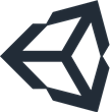
Unity for Mac
Unity is a multiplatform game development tool, specifically aimed at high-end game design. It is feature-rich and packed full of tools like extensible graphics, highly optimized scripting, particle effects and the Ageia physX Engine. One great feature is 3D gaming, which allows you to create amazing effects, all thanks to the highly optimized JavaScript. Because Unity is for high-end game design, some experience would be an advantage, however if you are patient and willing to give it a go with some trial and error, then you'll be surprised at what you can achieve with this very powerful 3D gaming development tool.
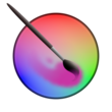
Krita for Mac
Krita for Mac is an Open Source painting tool that has been designed for illustrators, concept artists, the VFX industry, and matte and texture artists. Krita for Mac has numerous innovative features to help the amateur and professionals alike. Key Tools include: Brush engines. Brush stabilizers. Pop-up palette. Wrap-around mode. Resource manager. Drawing assistants. Layer management. Layer masks. OpenGL enhanced. Full color management. PSD support. HDR support. Transform tools. Training resources. Color palette. For artists, using Krita for Mac is a joy. The interface is very intuitive and highly customizable. The various panels and dockers an be moved and modified to suit your own workflow. As soon as you have your setup in place, you are able to save it as your personal workspace. If you use specific tools regularly, then you are also able to create your own shortcuts for more commonly used tools. Overall, Krita for Mac is one of those gems that you rarely come across. The array of tools is first class for a free product, as is the design and interface. It is easy to use and can be navigated by all users, regardless of their expertise. With support for Photoshop files and the ability to open, save, edit and author HDR images, Krita for Mac stands out from the crowd in the painting tool market. Looking for the Windows version of Krita for Mac? Download Here
Afloat
Inherent Functionalities of the Infinite Labs Afloat Browser For Your Mac OS X
Andy OS
Use Andyroid to Take Your Business to the Next Level
Zoiper
Configuring the Mac OS X Zoiper Installation
Bean
A free alternative to MS Word

BlueGriffon for Mac
BlueGriffon for Mac is a new WYSIWYG content editor for the Web. Powered by Gecko, the rendering engine of Firefox, it's a modern and robust solution to edit Web pages in conformance to the latest Web Standards. Key Features include: WYSIWYG web editor. Based on Gecko, the rendering engine of Firefox. Create and edit all HTML 4, XHTML 1 and HTML 5 (both HTML and XML serializations) documents. Nice, simple and intuitive User Interface. Directly embed HTML 5 audio or video elements. Extract a frame from your video file with a single click to use it as the poster in the Web page. Full support for the HTML 5 forms with dialogs for all the elements currently defined by the HTML 5 specification. Insert all HTML 5 elements, including the new semantic elements like header, footer, aside, section, etc. Easily resizing of tables using the vertical and horizontal rulers in the window Own CSS parser. Automatic output of alternative CSS properties or values for other browser domains CSS Style Properties panel. CSS 3 Properties such as 2D Transforms, 3D Transforms, Transitions, Shadows, Linear and Radial Gradients, Repeating Gradients, Border Images, Columns, Flex Box Model, and more are supported. CSS 3 Media Queries to apply stylesheets not only on a per-medium basis (styles for screen, mobile, print, ...) but also depending on the features of the rendering device. SVG Edit included. WebFonts. Add-ons. Available in many languages. BlueGriffon for Mac is an intuitive app, which provides Web authors (beginners or more advanced) with a simple UI allowing to create attractive Web sites without requiring extensive technical knowledge about Web Standards. Because Gecko lives inside BlueGriffon, the document you edit will look exactly the same in Firefox. Advanced users can always use the Source View to hard-code their page.

Processing for Mac
Processing for Mac is a programming language and environment built for the electronic arts and visual design communities. It was created to teach fundamentals of computer programming within a visual context and to serve as a software sketchbook. Key Features Include: Interactive programs with 2D, 3D or PDF output. OpenGL integration for accelerated 2D and 3D. X-Platform for GNU/Linux, Mac OS X, and Windows. Over 100 libraries extend the core software. Processing for Mac is a flexible software sketchbook as well as a language for learning how to code within the context of the visual arts. There are tens of thousands of students, artists, designers, researchers, and hobbyists who use Processing for Mac for learning and prototyping. The software exports Java applets which may be posted on the Internet and shared with other artists and designers.
OpenAudible
Free audiobook manager for Mac

Scribus for Mac
Scribus for Mac is a free DTP app, which gives you a useful variety of tools with which you can complete all manner of various projects. It comes packed with preloaded templates or you can create your own document from scratch. The template options you are presented with are professional looking and can be utilized well. Whether you're creating brochures, business cards, newsletters, PDF presentations or posters, you have several different styles to choose from. The interface is easy to get to grips with; simply choose a template and start working. All the main tools that you will need are efficiently arranged across the top of the doc window. There are some measurement markings on all sides of the window that enable you to check your formatting and alignment with a quick glance. The app also comes with a lot of support options to help you get the best results from your work. There is an enthusiastic and friendly community around Scribus for Mac that assists beginner and pro alike, via the mailing list, IRC channel, wiki, contracted support, and the bug-tracker. Overall, Scribus for Mac gives you a fluid and efficient way to create all kinds of documents. It is pretty powerful for a free, open source DTP app, with some professional features, such as CMYK color, spot color, separations, ICC color and robust commercial grade PDF. Looking for the Windows version of Scribus for Mac? Download Here