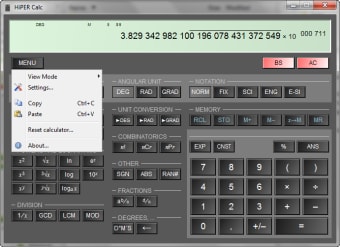A high precision calculator for everyone
Screenshots
HiPer Calc is a high precision scientific calculator developed by HiPER Development Studio. The calculator is designed to perform advanced calculations, making it the ideal choice for professionals, scientists and students. The free scientific calculator app is provided on a freemium basis, with the Pro version providing features, customisation, and other functionalities.
The app comes in various layouts depending on the screen size of the user. The pocket layout is best suited for small devices, compact layout is ideal for smartphones, while the expanded layout is best for tablets. Some of the alternatives to consider are Sicyon Calculator or Computer Geek's Calculator.
Feature of HiPER Calc
While the free version of HiPER Calc will be limited in functionality, many professionals will find it more than sufficient. It comes packed with features such as trigonometric operations, arithmetic functions, operator priority, minutes and seconds operations, scientific and engineering display formats, among others. The advanced scientific calculator even provides access to results history.
HiPER Calc is lightweight and ad-free, giving users the option to assign some of the basic functions with hotkeys. This workflow improvement means users can access what they want with relative ease, thus increasing productivity. The advanced free calculator also offers tooltips when a user hovers over a button.
Clean, simple and stylish calculator
Performing complex mathematical operations itself is not an easy undertaking. However, HiPER Calc provides users with the option to customise it depending on the interface you are using. Users can also change themes to make it look better and easy on the eye. The team behind HiPER Calc are also working hard to make improvements and fix bugs.
A Functional calculator for professionals
If you are looking for a functional lightweight calculator to perform complex scientific and engineering computations, you cannot go wrong with HiPER Calc. The tooltips options are also beneficial as they can eliminate the time and effort you take to understand the functions of various buttons. While it will be more than sufficient for advanced computations, you can opt for the HiPER Calc Pro version for more features and functions.