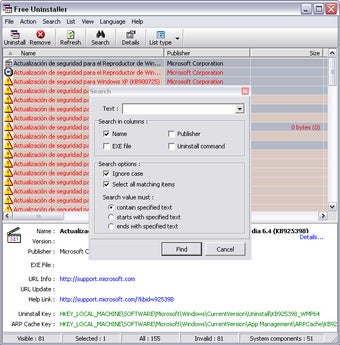Optimized application uninstalling
Screenshots
Although Windows already includes some embedded utilities, these can be replaced by improved applications which do the same job in a more optimized way. This is the case of Free Uninstaller, an efficient tool that helps you uninstall any unwanted application from your system and also offers extended functionality compared to the Windows native "Add/Remove" tool.
The first thing we liked about Free Uninstaller is the fact that it doesn't require installation (it would have been quite paradoxical the other way round). Also, we didn't have to wait for ages for the app list to appear, as we used to with Windows. Free Uninstaller displays the list immediately and uses a color code to distinguish invalid elements and system components. Other nice extra options offered by this program are a search tool and an information box which shows information about the selected application.
In short, a basic, easy-to-use program that does a very good job when it's time to do some software cleaning in your hard drive.