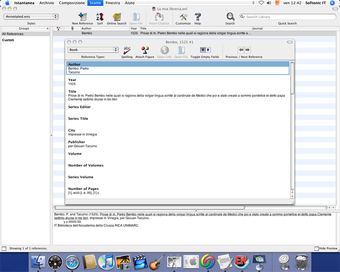Using EndNote With Mac Windows
To perform an update to your EndNote application, follow these steps: Get the latest version of Internet Explorer for your Mac device and download the latest free Flash player from Adobe. Open EndNote and select the Tools menu to access the Flash support features. Look for the "Flash Player Installer" in the left pane of your screen. Click "Check For Updates", and download the latest update. Close all applications and turn off the background applications, including virus protection applications. In the EndNote workspace, double-click "Settings", then click" FAR".
)"), then click "OK". In the browser, go to the section where you would like to be able to see your notes, and double-click "Documents". Look for your latest notes and click "New Note". A new window will appear, with the latest version of your document as the Title text, and your file extensions as the filesize. In the column to the right of the document, look for the folder icon and click the check box next to "Automatically synchronise between browser and endnote." Save your document.
Now, if this reads you have the latest version of endnote installed. In the Start Menu, find the endnote icon and double-click to open it; a new window will appear. Look for the check boxes next to the option, and pick "Yes" to download the latest updates.
Advertisement