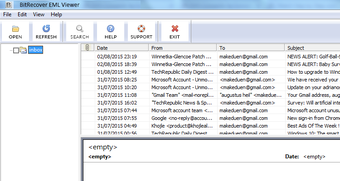How to Get Started With Microsoft EML Viewer Software
Screenshots
Here's the list of top Free EML Viewer Software for Windows OS. These free software helps you view multiple and single EML documents. You can view EML document details here too, such as: Date, URL, Title, To, From (when applicable), Body, etc... If you have a lot of different EML documents, you will find these programs very useful.
Microsoft EML viewer software for windows is the simplest way to get started viewing, editing and organizing your EML data. This software is easy to use, fast and has multiple user capabilities for all levels of experience. The Windows kernel viewer can open up complex EML files and allow you to manipulate and view them in their native windows applications, or in the Microsoft Office application that is installed on your PC. You do not have to be an advanced programmer to use the Windows kernels viewer software, which can handle complex and unfamiliar files quite easily.
By following a few simple steps, anyone can create, view, rename and edit their own EML file data, view any other file data that is on their computer and collaborate with others in the same organisation. You should download and install the software, then open a Windows Explorer window within the software. Look for the "Edit Metadata" icon within the Windows Explorer window, click this icon and a new window will popup with your current EML folder structure. From here you can create sub-folders, rename files, add files to the folder, and search for, add, edit and delete your EML data.