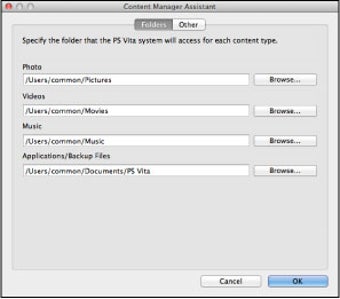Content Manager Assistant: Backup and transfer files from your Vita
The Content Manager Assistant for Playstation Vita allows you to transfer files between your Mac and Vita. As soon as you connect a Vita to your Mac, the Content Manager Assistant will start. Right-clicking the neat icon in your menu bar will allow you to open settings. Here, you can specify which folders the Vita will access, although you can't change anything while a Vita is connected.
You can use the Content Manager Assistant to backup your saved games and application data, as well as any photos or videos you have on your Vita. You can also transfer media files to your Vita from your Mac. The Content Manager Assistant is functional but not incredibly user-friendly. It would be improved if there were more options on the Windows app itself, similar to the relationship between iTunes and iOS devices.
Overall, if you have a Vita, the Content Manager Assistant is an essential driver, but it's not an outstanding piece of software.
Advertisement