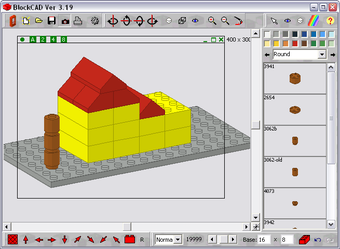BlockCAD and Legos - Totally Not the Same!
Screenshots
"Blocks CAD" is an interactive software for creating virtual models using Lego-like bricks. It doesn't have any goal in mind but to create some cool designs that you can play with. You can use the BlockCAD interface to design your model from different perspectives and see the resulting view in a block format, that way you can see how your model will look like before you actually build it. You can rotate, zoom and flip through the view to get a preview of your model before you commit to anything. Of course, blocks can be changed during the build process too, that's the beauty of BlockCAD!
In order to use the BlockCAD interface you will need the Microsoft Windows operating system, first download and install the BlockCAD software (either version - BlockCAD 2010 or higher) and follow the instructions on the installation wizard. Now, open your favorite Microsoft Windows Presentation software (such as PowerPoint or InDesign), and open a new document or project. Choose the default views and fill up the forms (eg. label, dimensions, properties, clip art, etc. ).
There are literally thousands of different Lego blocks (such as Lego's Plasticine) that you can freely mix and match to build your very own real-life model. This makes the blocks unique and gives your project uniqueness, which people will enjoy looking at and playing with. I remember playing with Lego blocks when I was a kid, and seeing how these little plastic bricks would finally collapse one by one, and create that beautiful tower that I had always been looking for. BlockCAD has just what you are looking for: creative blocks, with an interface that is easy to use and understand. I would say that BlockCAD is like a better Lego blocks; although both are Lego for sure.