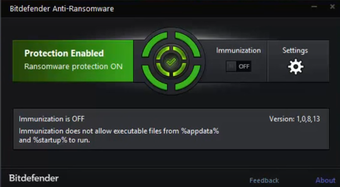A Guide To Using BitDefender Antivirus 2021
Screenshots
BitDefender Antivirus is one of the most popular and widely used anti-malware programs for both Mac OS X and Windows OS X operating systems. The program comes with a standard anti-malware program that scans your computer for potential malware infections and then allows the user to select specific files to remove from their system. The anti-malware program is available for free download from the official website, and comes with several options to choose from to customize your protection.
With some minimal system settings, you can easily install this free Bitdefender Anti-Ransomware Tool on Windows. There is an option to scan and remove BitDefender antivirus programs, known as BitDefender definitions. There is also an option to scan and remove BitDefender application files, known as BitDefender Add/Remove Programs. The following are BitDefender's recommended software and hardware configurations to avoid conflict during the installation process.
To complete the installation process, download and install the BitDefender Anti-malware Tool onto your PC or laptop. On Windows, open the program, click "scan" button, and scan your PC to locate and remove any malware threats detected. To ensure maximum protection and security of your computer system, update the BitDefender Antivirus module with latest definitions from the official website. The automated scheduled scanning will scan your pc for any threats during regular time intervals.