App Stop for Mac
- By Prosit-software
- Trial version
- 2.0
Related software
iTunes for Mac
Effortless media organization in one place

Atlas VPN
Free VPN for Mac

Tenorshare iAnyGo
Free trial to fake iPhone location

AVG Secure VPN for Mac
AVG Secure VPN for Mac gives you a secure and private internet connection without any restrictions or catches. AVG Secure VPN for Mac encrypts your internet connection, ensuring privacy, anonymity and increased security: using a VPN app reduces your vulnerability to cybercriminals, hackers, and snooping by advertisers and even your internet service provider. Key Features include: True Privacy AVG Secure VPN encrypts the connection, so no one can track your online activities. High SecurityAVG Secure VPN applies military grade encryption to keep your data secure and protected on any device, using a private or public Wi-Fi network. Unrestricted Access This prevents users from content blocking, no matter where users are located. So you can watch your favourite shows, and subscription sites anytime, anywhere without any restrictions. And the protection doesn’t stop there. AVG Secure VPN for Mac is also available as an iOS app via via the Apple App Store, for Android on the Google Play Store, and for Windows here on FileHippo. So if you’re looking for uncensored access to your favourite sites, shows, and subscription services, with the added protection of a virtual private network, AVG Secure VPN for Mac is the solution for you. Looking for the Windows version of AVG Secure VPN? Download Here
IObit MacBooster
MacBooster 7 is essentially an easy to use application that contains the necessary tools for maintaining and speeding up the performance of your Mac. With just a few clicks you can scan your MAC, free up RAM space, find and fix security issues and remove unused files. Of course all of this will result in an optimised and more efficient system. Described as a ‘one-stop Mac maintenance tool’, this application can clean up 20 types of unwanted files and remove malware and virus to protect your Mac. It can optimise the Mac hard disk, clean Mac Memory and fix permission issues – all helping to boost your Mac to peak performance. Key features include: Complete security protection Big performance boost ’Five star’ service Deep system clean-up Optimise storage Remove malware and virus As we all know a Mac can slow down with the cluttering up of the RAM and as more stuff is running in the system. MacBooster 7’s Memory Clean App will let you choose to close the apps taking up all the memory, thereby freeing up inactive memory for other tasks. You are also able to make use of other Mac enhancing tools, like the App Uninstaller, Duplicates Finder and Photo Sweeper. You can also easily keep track of your Mac status, thanks to a comprehensive menu showing straightforward analysis of your machine’s performance. Just one click will scan and identify any issues, by clicking ‘Fix’ you can then reclaim further hard disk space and again improve your efficiency. So overall, with this easy-to-navigate interface, useful features and fast performance, this is a great choice for anyone looking for an app that will give their Mac a boost. It will allow you to continue to do listen to music, edit photos, game, work and more, all while safe knowledge that your system is running as best as it can.
BlueStacks App Player
Android emulator for macOS
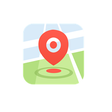
MockGo
Fake your iPhone GPS

Google Chrome
Fast and reliable browser

IOTransfer for Mac
IOTransfer for Mac is a lightweight, yet powerful iOS transfer and management tool, which helps iOS users manage your content freely, either on a Mac or an iOS device. With IOTransfer for Mac you have a simple and convenient way to freely import and export music, videos, photos, podcasts, books, and voice memos between your iOS devices and your Mac, without needing to use Apple's offering. It's a great tool to stop you from running out of space on your device and keeping your latest data backed up. It is important to transfer and backup your data on a regular basis, because accidents do happen and people tend to rely upon their mobile devices more and more. The risk of losing everything on your iOS device and realizing that you have never backed anything up can be gut wrenching. Thankfully, in addition to transferring your music, photos and videos, IOTransfer is also a handy tool to transfer apps, books, voice memos or other files from your iOS device to your Mac safely. Key Features include: Transfer and backup your important data. Save your video and movies. Transfer photos between iPhone and Mac. IOTransfer deletes iOS photos safely. Manage iPhone photos on IOTransfer. 1-click upload iPhone music. Manage iPhone apps on IOTransfer. Manage iBooks. Transfer voice memos. Manage iPhone videos. IOTransfer for Mac offers you an easy and fast iPhone photo transfer and management solution. All your photos in your albums can be exported to your Mac and stored as backups. You can also import any photos you want from your Mac onto your iOS device as well. Overall, IOTransfer for Mac is a great iTunes alternative that in many respects, is easy to manage and not as cumbersome to use as Apple's offering. The interface is simple to use and easy to navigate, and the app has a relatively small footprint. Looking for the Windows version of IOTransfer for Mac? Download Here
Mac OS X 10.6.7
10.6.7 Snow Leopard App Store Exposed
VMWare Fusion Pro
Advanced virtualization for macOS power users
TeamViewer for Mac
A reliable tool for remote access and support