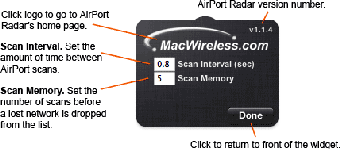Poorly performing WiFi and hotspot finder
AirPort Radar Widget is supposed to help you find AirPort and other wireless networks and hotspots instantly. It works with AirPort cards, MacWireless 11g PC Cards, and 11g PCI cards, displaying the name of the network and strength of the signal. However, it isn't very effective at all. My Mac's AirPort card found twice as many networks in my area than AirPort Radar Widget did, indicating that it is not 100% reliable.
If you do find an open network using AirPort Radar Widget, it will let you connect to it just by double-clicking on it. It also remembers "lost networks" so that even if it doesn't appear on your network list immediately, you should still be able to connect to it. Weak networks are greyed-out, while strong signals are highlighted in bold.
There are virtually no preferences in AirPort Radar Widget, except the ability to choose how many scans a lost network stays on-screen with the Scan Memory setting on the back of the widget.
Advertisement