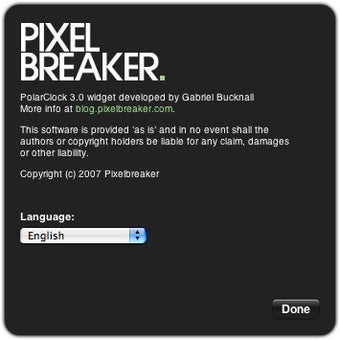A different way to tell the time
Advertisement
If you're looking for a clock with that little something extra, then take a look at the rather original PolarClock Widget.
PolarClock widget displays months, days, hours, and minutes in colored circles which swirl around until at the end of the month, when they presumably make a complete circle. At first, it looks very confusing but you'll soon work out that the seconds are the outer band, minutes the next inner band, hours the next and so on until you reach the month in the middle. The colors are pretty psychedelic and it can be a little mesmerizing, but nevertheless, it's an original widget that's also available as a screensaver on the developer's site.