Related software
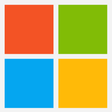
Microsoft 365
Productivity Cloud

Internet Explorer
Classic internet browser
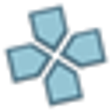
PPSSPP for Mac
PPSSPP can run your PSP games on your PC in full HD resolution, and play them on Android too. It can even upscale textures that would otherwise be too blurry as they were made for the small screen of the original PSP. Key features include: Play in HD resolution. Support for big-screen mobile gaming. Customize on-screen touch controls or use an external controller or keyboard. Save and restore game state anywhere, anytime. Support for anisotropic filtering and texture scaling. Continue where you left off by transferring saves from your real PSP. PPSSPP is an great emulator for the Sony PlayStation Portable console. The application supports loading the ROMs of PSP games (ISO, CSO, PBP, ELF files). Overall, PPSSPP is a very good PSP emulator. The graphics are well structured and display a sound likeness to the original format. The user interface is simplistic and easy on the eyes. It must be said though, the optimization settings and emulation parameters are aimed at more expert gamers and not for novice users. *Please note you need to own an original copy of the game you are emulating in order to use PPSSPP. In order to run PPSSPP on the Mac OS X platform, Mac OS X 10.6 or above (requires SDL2, install using Homebrew). the following steps have to be undertaken in order to run the application successfully. Install SDL2 via Homebrew. Download Xcode from the Mac App Store. Open Xcode, and let it download the required prerequisites. Quit Xcode and open the Terminal app. Paste this into a Terminal window: ruby -e "$(curl -fsSL https://raw.githubusercontent.com/Homebrew/install/mast er/install)" Follow the instructions, and wait for installation to finish. Paste this into a Terminal window: brew install sdl2 Once you have undertaken these steps, then PPSSPP for Mac will run smoothly.

Prezi
Prezi for Mac is a presentation app, which utilizes templates to provide the canvas for your work. The 'Prezi' can then be edited to suit your needs. Information such as images, symbols, shapes and video media can be added to produce animated presentations easily and effectively. Prezi for Mac gives you some great features, combined with a crisp user interface that is really easy to use and very intuitive. If you are used to Powerpoint or Keynote, you will feel right at home. Key features include*: Offline presentations: Prezi allows you to present without an Internet connection. Sync Prezis: all of your Prezis are accessible, no matter where you created them. Import media instantly: Prezi for Mac allows you to insert images, video and sound from sources such as Flickr and Google. The downside of Prezi for Mac is the pricing structure for the (Pro) versions, and you will need this if you want to keep your presentations private, remove the Prezi branding, and receive either 500MB (Enjoy) or 2GB (Pro) of storage space. *Some features are only available in the PRO version of the app. Please note: with a public account, your Prezis will be publicly viewable, searchable, and reusable.
Vivaldi
Vivaldi for Mac is a new, feature rich web browser that combines an Opera-like interface with a Chromium open-source platform. Vivaldi for Mac is very similar to the Opera browser in many ways. There are some pretty cool features which are nice, like the interface which fades colours to match the dominant colour on the page, as you navigate between sites. Aside form the snazzy effects, the browser has clearly been designed with power users in mind, as the Quick Commands tool shows. This helps the user to search or run commands in much the similar manner to OS X’s Spotlight feature. Vivaldi for Mac supports browsing with mouse gestures, and the ever-familiar 'speed dial' interface, which shows your favourite tabs on the new tab page is also a great, albeit old, feature that is present in this new web browser. Key Features include: Quick Commands. Tab Stacks. Notes. Adaptive Interface. Spatial Navigation. The layout of Vivaldi for Mac looks great too. Inside the left toolbar is the bookmarks menu, the (upcoming) Vivaldi Mail feature, a Contacts list, the Downloads menu and a Notes tool. There is a lot housed here, however the interface manages not to feel at all cluttered. Items are placed in logical places and are all kept small and out the way giving you a fresh, clean feel. Overall, Vivaldi for Mac has a crisp, sharp-edged interface, which uses simple but effective fonts and icons. It is clearly aimed at power users as the different features and tools show. It is relatively small (for a browser) and is not that hard on system resources. If you feel like a change from Chrome, Safari or Opera then why not check it out!
SoundCloud
BirdiCode (Free)
Black Hole
Does Black Hole for Mac Really Work?
Age of Empires
Engaging real-time strategy game
MKVToolNix
MKVToolNix is a set of tools that include mkvmerge, mkvinfo, mkvextract, mkvpropedit and mmg, which allow you to to create, manipulate and inspect Matroska (.MKV) files in several ways. With MKVToolNix you can create, split, edit, mux, demux, merge, extract or inspect Matroska files. Supported formats include: Video formats: AVI, MPEG, MP4, MPEG, Ogg/OGM, RealVideo, MPEG1/2, h264/AVC, Dirac, VC1. Supported video codecs include VP9. Audio formats: AAC, FLAC, MP2, MP3, (E)AC3, DTS/DTS-HD, Vorbis, RealAudio. Subtitle formats: SRT, PGS/SUP, VobSub, ASS and SSA. MKVToolNix is a cross platform application, which is also available for Windows and Linux. System Requirements: Mountain Lion (10.8) and Mavericks (10.9).
GarageSale
GarageSale: Create and track eBay ads with ease
Age of Empires III
Age Of Empires III - What Does This Mean For gamers?
Megasync
Uninstall MegaSync For Mac Quickly and Easily