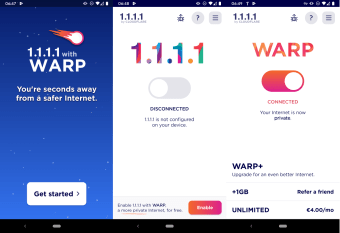Free, fast, secure web surfing
Screenshots
Cloudflare developed WARP to increase internet security and performance. Download WARP for free on your Mac to protect against malware and to prevent children from accessing adult content. It’s easy to integrate into your business and encrypt all data leaving any of your devices.
1.1.1.1 w/ WARP makes your internet connection faster by using 1.1.1.1, the fastest DNS resolver to speed up your web surfing. It routes all traffic through Cloudflare-optimised internet routes. Another alternative app you can check out is VPN Unlimited for Mac with 256-bit encryption to secure your data.
Download and install
Download the Cloudflare WARP zip file to a location of your choice. Find the download and double-click it to extract the files. Next, double-click on the PKG file to start the installation.
You’ll now have two apps on your macOS: the Cloudflare WARP app, which is the GUI (graphical user interface), and WARP Daemon to control all interactions between the service endpoint and the Cloudflare WARP app. If you select to share debugging information, the program will share log files for both the GUI and Daemon with the developers.
In case you need to uninstall the program, use the uninstaller bundled in the original installation package.
Protection for families
WARP uses 1.1.1.1 DNS resolver to speed up your internet connection. Since every action for internet traffic starts with a request to a DNS server, it makes sense to optimise the speed at this starting point.
WARP helps to protect all members of your family from dangerous websites. It uses the same categorisation and filtering techniques as the enterprise products, as well as internet intelligence to filter content on your home network. The always-on controls ensure effective filtering of adult content, keeping your children safe. Additionally, the malware protection layer on your home Wi-Fi prevents access to dangerous websites.
Your family can get malware blocking only or malware blocking together with adult content blocking. The difference is in the DNS settings used when you access the Internet.
Keep families and businesses safe
WARP for Mac uses 1.1.1.1 to increase your internet speed and provides safe online access. Use it free on your Mac at home or for your business to keep your family and team safe on the Internet. Enjoy malware protection and adult content blocking to keep your children safe when online.