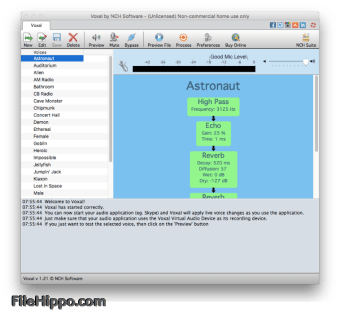Screenshots
Voxal For Mac is a microphone voice changer with a few optional extras thrown in for good measure. Voxal For Mac accepts multiple audio file formats including MP3, OGG, WMA, AAC, FLAC and AIFF. However, it only outputs and exports in the MP3 format.
There are several uses for Voxal For Mac, including creating new voices for podcasts, online chat software, video games and movie clips.
Voxal For Mac also allows you to apply vocal effects to the audio files on your hard drive. All you have to do is load the audio files on the software's main window, and tinker with them by applying any combination of the sound effects and voices in the application’s library.
There are numerous different voices available in the software including robot, pixie, alien, male, female, echo, ethereal and radio. Voxal For Mac has a library of 14 sound effects, and it lets you apply changes to the vocal structure such as pitch shifting, tremolo, vibrato, reverb, flanger, echo, distortion, chorus and amplification.
KEY FEATURES INCLUDE:
- Effects can be applied to existing audio files.
- Apply effects in real time to an audio input.
- Load and save effect chains for voice modification.
- Vocal effect library includes robot, girl, boy, alien, ethereal, and echo.
- Create unlimited, custom voice effects.
- Output the changed audio to speakers to hear the effects live.
- Simple and intuitive interface.
Voxal For Mac has a simple, intuitive interface. The main window has a ribbon tab design with its command tools on the top bar and its suite of preset voices on the left hand bar. Overall, Voxal For Mac is a professional voice changer application with a small footprint, despite the fact that it is actually packed with useful features.
Looking for the Windows version of Voxal For Mac? Download Here