PC Fix for Windows
- By Dubai Click LLC
- Trial version
- 3.0.7
Related software
PC Fix Booster
PC Fix Booster - System Tuning & Utilities Software
DriverHub
DriverHub is a useful tool to check for outdated drivers and easily update them from one central application. It saves you time and money by finding driver updates for you and can even fix your PC errors. DriverHub has access to millions of drivers that are sorted by category and operating system, so you can easily find and install trusted drivers in minutes. Outdated drivers can cause a heap of errors on your PC, including crashes, freezing and malfunctions. DriverHub helps to ensure your system stays in great condition, without wasting time or money. Key features include: 100% free. Easy to use. Scan for driver updates. Install drivers. Restore previous versions. Fix system errors. DriverHub is easy to use, and in just a few clicks you can scan for and install selected driver updates to keep your PC performing at its best. It has a sleek, simple interface and is a great way to keep on top of driver updates. With DriverHub, you can easily select which drivers you want to update and revert changes if needed. It stores a backup of the current driver version before you update, so you can restore previous versions of drivers if you're having issues for any reason. Overall, DriverHub provides a quick and easy solution for managing driver updates, so you'll no longer need to waste time updating your drivers manually. It helps to fix and maintain PC performance, fixing both hardware and software issues by making sure your drivers are always up to date. If you're having performance issues with your PC, download DriverHub and try it for yourself today. Looking for more driver software? Check out the full range of driver downloads on FileHippo today.
DLL-Files Fixer
Fix All DLL Errors With DLL Files Fixer
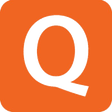
Quick Heal AntiVirus Pro
Quick Heal AntiVirus Pro is a relatively lightweight, yet powerful security suite for your PC. The application has a robust framework housing a strong, intelligent antivirus engine to detect and resolve threats. It also provides cloud based email security, and the sandbox browser provides a secure browsing experience. These features, coupled with the Web Security function, provides real time cloud security that restricts access to malware infected websites. Key features include: Vulnerability Scanner: Helps you identify and fix security vulnerabilities on your PC. Firewall: Allows you to set protection levels for Internet traffic that try to connect to your network. Core Protection: The intelligent antivirus engine effectively detects and resolves threats. Web Security: Real time cloud security restricts access to malware infected websites. Improved Scan Engine: The antivirus scan engine avoids re-scanning files that have not been altered. Email Security: Quick Heal AntiVirus Pro gives cloud-based email security. Browser Sandbox: Running your web browser in Sandbox Browser provides you with a secure browsing experience. TrackMyLaptop: Quick Heal TrackMyLaptop Service helps track your lost or stolen laptop. Quick Heal AntiVirus Pro comes with Quick Heal DNAScan technology that has enhanced behavioral and characteristic inspection of any unsafe applications on your system. The robust firewall allows you to set protection levels for Internet traffic and applications that try to connect to your network, and the Quick Heal TrackMyLaptop Service will help your track the whereabouts of your lost or stolen laptop. Overall, Quick Heal AntiVirus Pro is a strong security suite that provides a good level of protection on your PC for minimal system impact.
FixWin
Fix Win - The Most Popular Windows Alternative Application
Service Pack 1 for Microsoft Office 2010
What Microsoft Office 2021 Service Pack 1 Has to Offer You?

Office Compatibility Pack
Free add-on for opening modern Office files on older versions
PC Fix Booster
PC Fix Booster: Speed Up Your Computer in 3 Easy Steps
CCleaner Portable
A comprehensive tool for digital maintenance

PC Cleaner Perfect
PC Cleaner Perfect is a powerful PC Optimization utility for Windows based computers. Just like cars, age and mileage can take their toll on computers. All vehicles need an oil change from time to time to keep them running properly. By the same token, so do computers. But cleaning and optimizing computer systems is one of the most overlooked maintenance tasks by most computer owners. And to be sure, there are no shortage of cleaner apps out there to download to help keep our computers up and running. Cleaner Perfect is one cleaner that is worth downloading. The download and install is small and easy. The interface is simple and intuitive to use, but also looks good. Crucially, Cleaner Perfect does a good job removing and fixing all the junk and problem issues on your computer. Cleaner Perfect performs multiple cleaning and optimizing tasks for your computer. Each task can be performed individually or all run at once, whichever you prefer. It identifies registry and system errors and does a good job at fixing the system errors it finds during its searches. Some of the core highlights Cleaner Perfect can perform include fixing corrupted files, memory issues, startup errors, windows log errors, browser add-on errors, and system errors, and all at the same time. At the core of Cleaner Perfect are some advanced and powerful tools such as a Disk Cleaner, Windows Log Cleaner, Startup Cleaner, and a Disk Defragmenter. All Cleaner Perfect’s tools are self-explanatory and neatly organized. Once launched, the automatic scan does a good job of searching your computer for issues, and the resultant results page gives a comprehensive list of the potential problems on your machine, and can fix a lot of them with next to no input from yourself. Key Features: Powerful in-depth cleaner. Disk Defragmenter. Start-up cleaner. Deletes temporary files. Cleans browser add ons. Clear internet history. Windows log cleaner. Fixes corrupt files. Automatic all in one cleaning and optimization features. Overall, Cleaner Perfect is a novice friendly tool that offers you everything you could expect and want from software in this category. It’s easy and straightforward to use, and works fast and efficiently and will help to extend the useful serviceable life of your PC.

AVG Ultimate for PC Windows
AVG Ultimate is a premium all-in-one antivirus and system tuneup combo for Windows PC. It includes AVG Internet Security and AVG TuneUp to give you award-winning security and performance for all your devices. With AVG Ultimate, you can relax knowing you've got outstanding protection and performance for you and your family. It works across all your Windows, Mac and Android devices to keep you covered, wherever you are. With automatic maintenance and built-in software updater, you'll always be protected against the latest threats. Key features include: Antivirus and ransomware protection. Online payment protection. Data safe. Webcam protection. Software updater. Automatic maintenance. System startup optimizer. Anti-theft. Browser and disk cleaner. Email protection. Smart photo cleaner. Battery profiles. 30-day money-back guarantee. AVG Ultimate is loaded with features to keep you secure when you're online, with AI-based real-time threat detection and removal. With anti-theft, app and device lock, and hacker protection features, you're in safe hands. AVG Ultimate won't let anyone snoop on you and keeps hackers at bay. AVG Ultimate's TuneUp gives your PC more power than you thought possible. It includes a bunch of features to speed up your PC, including a software uninstaller and the ability to fix and maintain your PC in just one click. Say goodbye to random bugs, crashes and freezes. Overall, AVG Ultimate gives you a premium level of protection and system tuning for your Windows PC. It will give you peace of mind knowing that all your devices are protected from the latest threats, and can optimize your PC to keep it running at its best. Enjoy a free 30-day trial of AVG Secure VPN for total online privacy, when you download AVG Internet Security.
IObit Unlocker
Simple tool for stubborn file access