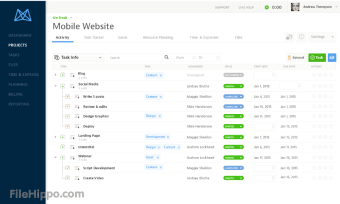Screenshots
Mavenlink is a project management solution designed for businesses of all sizes and types. It is a great tool for helping your business to focus on growth, as it comes with advanced project management, financial management, timeline management, and resource management components that all work together to provide you with a super-efficient platform to run your company from.
Mavenlink also has a comprehensive suite of commerce features, such as invoicing and payments, and it has quality integration with leading financial applications. These features, combined with comprehensive reporting tools and analytics, make Mavenlink a solid collaboration tool that brings your projects under one roof.
Gantt chartsWith Mavenlink you can look at your project from different viewpoints, such as Task Tracker view or a Gantt chart view. There is also an Activity Feed, in which you can see every detail about the project as it occurs, and when a project timeline changes, Mavenlink’s Cascade Changes feature can automatically adjust all dependent tasks to reflect the changes that have been made.
Mavenlink has a flexible solution to task management and you can add various details to any task; assignee, due date, tags, subtasks, and even a checklist. There is also a handy task-bar on the right side of the Activity view that allows you to see team members’ tasks or only tasks the are assigned to you. There is also a Full Task Tracker view, which gives you more advanced filtering, such as the ability to see only tasks assigned to a specific person that are completed. Mavenlink’s Gantt charts are a really useful way to identify resources and tasks during a project.
Collaborate with TeammatesAs Mavenlink runs from a unified platform, it brings all your project activities and puts them in one place. From there, you can manage your project’s activities and assign tasks as you see fit. With Mavenlink you have the option to view all your projects in a global feed or view them individually in separate project feeds. The Activity Stream allows you to gather data from fellow team members who are working on your project. Additionally, you can post messages, attach Google files, or upload your own files to an Activity Stream. This is a really useful feature of Mavenlink as it allows you to collaborate with your team in real-time.
Smart SnipsAn excellent feature in Mavenlink is Smart Snips. This tool allows you to make highlighted comments on uploaded files right from within the browser. It is a great way to mark up any file that's attached to a task or project by drawing a box around a section you want to discuss and adding a comment. This is a very useful component if your team frequently has discussions on presentations, for instance.
PricingIn addition to a Free Trial (No Credit Card required), Mavenlink provides two tiers of pricing, with plans starting at $19.00/month. Larger businesses may want to consider Mavenlink Premier Plans that have custom pricing options.
Bottom LineMavenlink is a solid project management platform, and its Premier tier of service comes with excellent reporting tools, and financial integrations. It has stacks of features, it’s stable, and has an open API, and good permissions levels. It is easy to navigate and has a streamlined interface.