Last Flag for Windows
- By Night Street Games
- Paid
- varies-with-devices
Related software
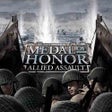
Medal of Honor: Allied Assault
Experience WW2 on the frontlines with Medal of Honor: Allied Assault
Idle Arks: Sail and Build
Build your own Ark and sail the seas
Notepad3
Notepad3 is a revamp of the standard, vanilla offering Windows Notepad that comes with Microsoft’s operating system. Notepad3 is a fast and lightweight Scintilla-based text editor with syntax highlighting capability. Although it has a small footprint, it is powerful enough to handle most programming jobs thrown at it. Key Features include: Code folding. Bracket matching. Automatic indentation. Word auto-completion. Convert character encoding between various formats (ASCII, UTF-8, and UTF-16). Newline format conversion (between DOS (CR/LF). Unix (LF), and Macintosh (CR) formats), multiple undo or redo, bookmarks, and regular expression-based find and replace. Notepad3 also supports many programming languages including syntax highlighting support for ASP, assembly language, AutoHotkey, AutoIt3, AviSynth, Bash, BAT, C, C++, C#, CMake, CoffeeScript, Common Gateway Interface (CGI), Cascading Style Sheets (CSS), DIFF, HTML, INF, INI, Inno Setup, Java, JavaScript, LaTeX, Lua, Markdown, NSIS, Pascal, Perl, PHP, Python, REG, Ruby, SQL, Tcl, Visual Basic (VB), VBScript, VHDL scripts, XHTML, XML, YAML and improved support for NFO ANSI art.
Graffiti Studio
Graffiti Studio: An Introduction

Adobe Acrobat Reader DC
Reliable PDF viewing and annotation for all users

Google Chrome
A fast, feature-rich browser

WinRAR 64-bit
Trusted compression for personal and professional use

AnyDesk
Effortless remote access with AnyDesk

2007 Microsoft Office Add-in: Microsoft Save as PDF or XPS
2007 Microsoft Office Add-in: Microsoft Save as PDF or XPS for Windows explained
CCleaner Free
Cleaning and optimization made simple

WinRAR 32-bit
A reliable and secure file compressor
TED Notepad
TED Notepad is a lightweight editor for Windows that has been designed for plain-text editing. The app's user interface appears very similar to Windows Notepad, but TED Notepad provides many other features and tools for quick, easy and advanced editing techniques. TED Notepad offers text-processing functions and tools, and has numerous hot keys and clipboard features. There are also several innovative features that you won't find in the standard Windows Notepad. TED Notepad has been designed especially for plain-text documents and lists, and creating scripts and html-like files. TED Notepad has a simple, focused design, multiple clipboards and many useful features, but the downsides are that the app only supports a single document at a time and it also doesn't have any syntax highlighting features.